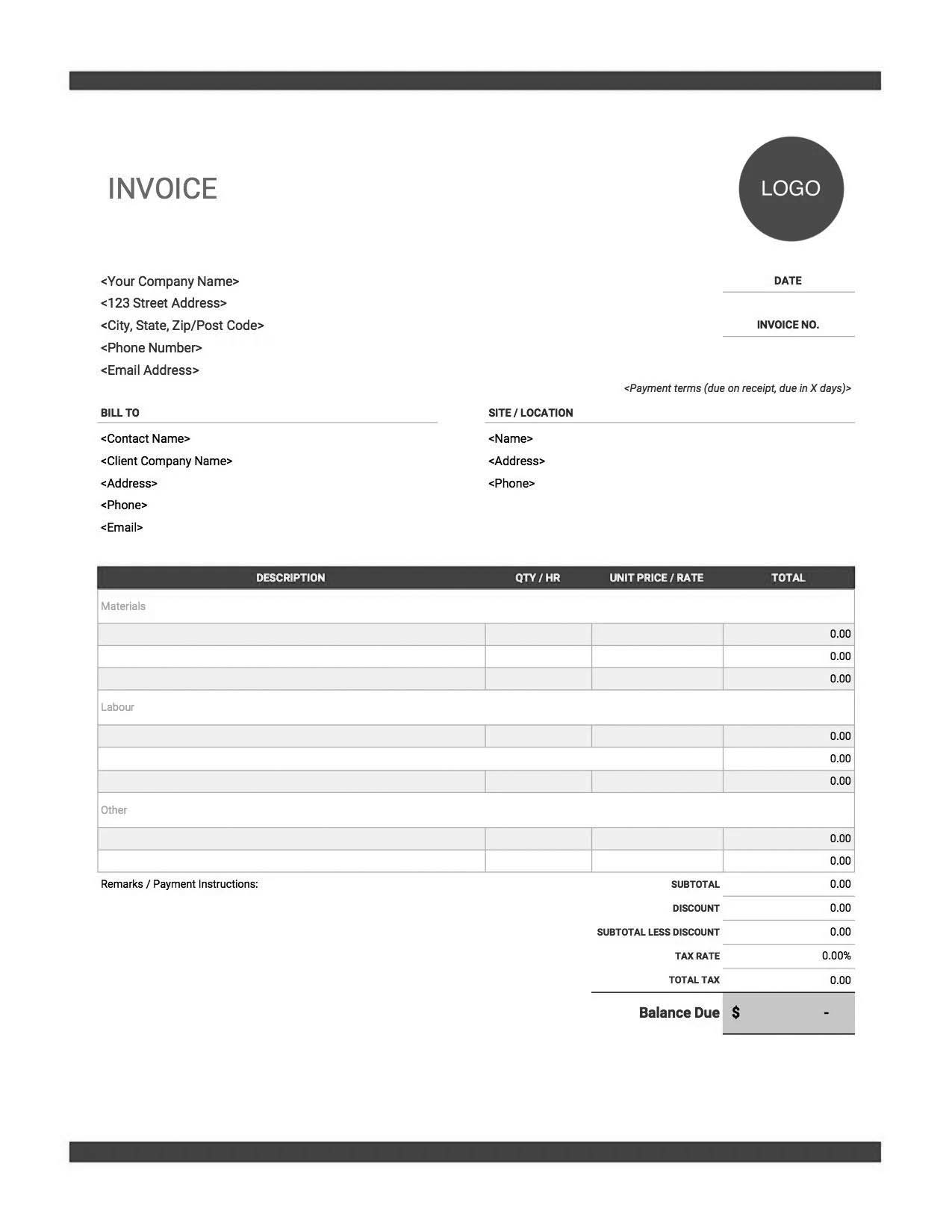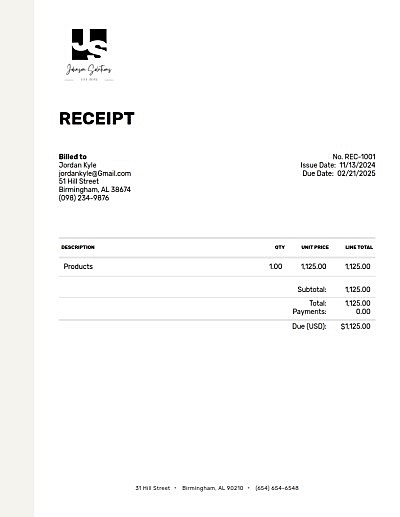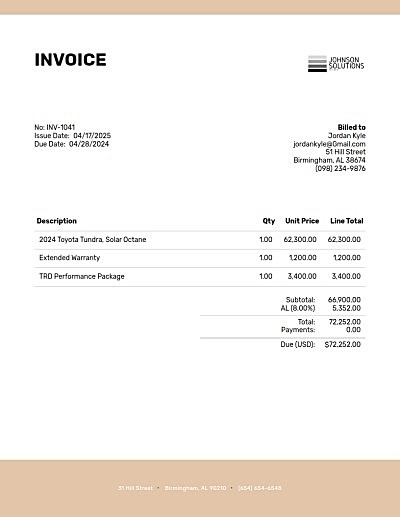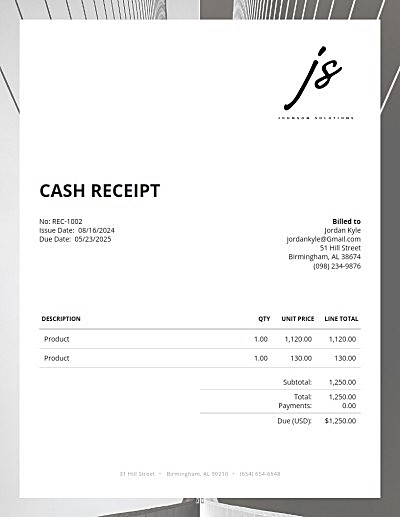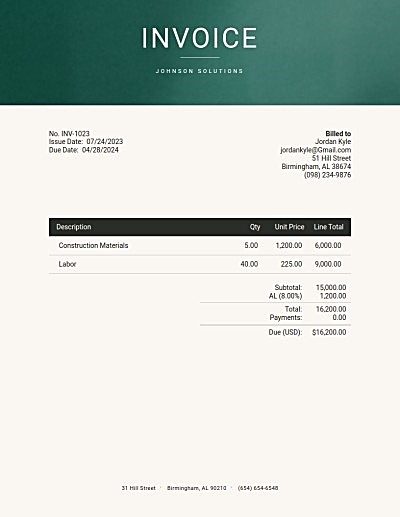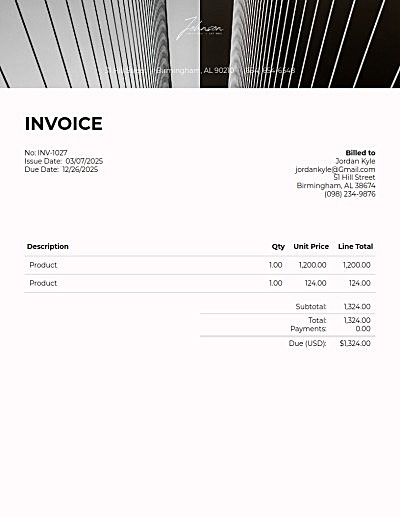Blank Invoice Template
Our blank invoice template helps you create an invoice tailored to your requirements. Download one of our basic or premium invoice templates and customize it to fit your needs, or use our complimentary online invoice generator for hassle-free delivery.


What is an Invoice?
An invoice is a document that is a formal request for payment. A seller typically issues an invoice to a buyer requesting payment for goods or services provided. An invoice serves as a record of the transaction, often detailing items or services sold, their prices, and any taxes or fees. Invoices are essential tools for businesses to maintain financial records, track payments and ensure a smooth revenue flow.
What Should an Invoice Include?
The elements you include on your invoice will depend on the types of products or services that you offer. In general, an invoice should always include the total amount owed and the due date for payment.
However, you may want to include additional information to help you keep more comprehensive records and to be as transparent as possible with your clients, such as:
● Invoice number: Assign a unique identifier to each invoice for tracking purposes.
● Invoice date: Specify the date you generated the invoice.
● Contact information: Include your company’s name, address, phone number and an email address so that a client can reach out to you with any questions or concerns.
● Customer’s information: If the customer is an individual, you can include basic information like name, address and phone number. If your client is another business, make sure you include the business name and contact information.
● An itemized list of goods or services: Include quantities of these items, as well as their individual costs.
● Payment method: Provide details on what payment methods you accept (check, credit card, Paypal, etc.).
● Late fees or penalties: Outline any late payment fees or penalties for delayed payments.
If you are creating an invoice to send to a business, you may need to include the customer’s tax identification number for tax purposes.
Why Use Invoice Candy’s Invoices?
Invoice Candy offers an easy solution to generate invoices, whether you’re a small or large business. Here are some ways you can benefit from using Invoice Candy’s invoices:
Easy to Use
Invoice Candy’s user-friendly platform allows you to effortlessly create and send invoices, streamlining your billing process.
Better Billing Management
Keep track of all your invoices in one place, allowing you to track payments and due dates as you build your business.
Online Storage, No Paperwork
Store all your invoices online, eliminating the hassle of physical paperwork and ensuring easy access to your records.
Convenient Online Payment
Send invoices and collect payments through the Invoice Candy platform, providing your customers with a convenient and secure way to pay. Integrate popular payment gateways like PayPal or Stripe, making it convenient for clients to settle their bills quickly.
Customization to Reflect Your Brand
Customize your invoices using Invoice Candy’s platform to reflect your brand. This not only enhances the professional look of your business, but also strengthens your relationship with your clients by providing clear and branded communication.
How Do I Create an Invoice?
Creating an invoice is a breeze, thanks to Invoice Candy’s online invoice generator. Here’s how:
1. Select “Blank Invoice." Choose the template that meets your needs and desired look.
2. Fill in the details. Input information about the amount owed, due date for payment, and any additional information.
3. Customize. Personalize the invoice by adding your logo, adjusting fonts, and including any extra details relevant to your sale.
4. Send online. Once your invoice is ready, you can send it electronically to your client directly from the platform.
5. Download a copy. If needed, you can easily download a copy of the invoice for your records, to send to the client via email, or to provide a physical copy to your customer.
Using a tool like Invoice Candy’s online blank invoice generator allows you to create the type of invoice you need for your unique business. Coupled with the convenience of our online invoice generator, you can streamline your billing process, expedite payments, and ensure your financial dealings are organized and hassle-free.
Frequently Asked Questions
Blank Invoice Template FAQ
Using an online invoice generator like InvoiceCandy offers several advantages, including access to professional templates, the ability to customize based on your needs, error prevention and time-saving features.
You can edit your downloaded invoice by using software like Microsoft Word or Google Docs. Using these programs, you can modify the template to suit your needs.
To expedite online payments, make sure your invoices are clear and concise. Set reasonable payment terms, send timely reminders for overdue payments, and provide multiple payment options.
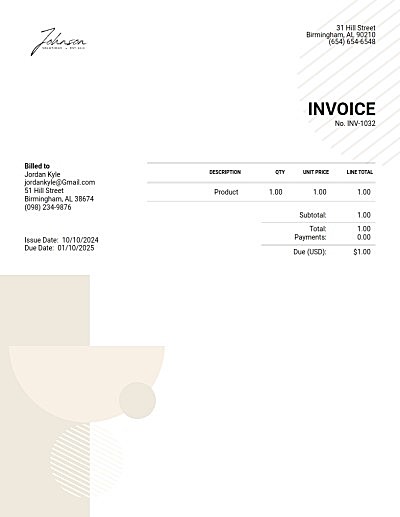

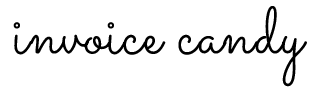


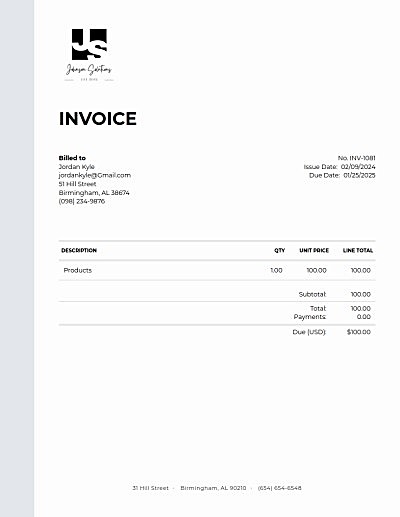
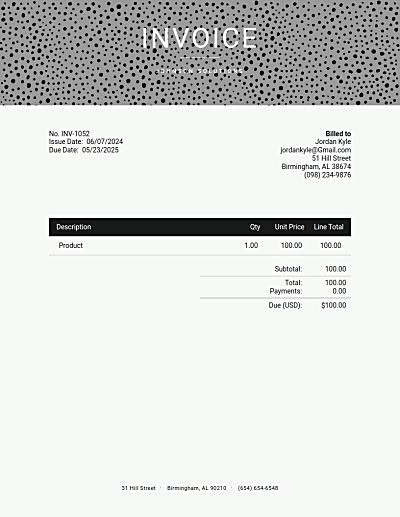
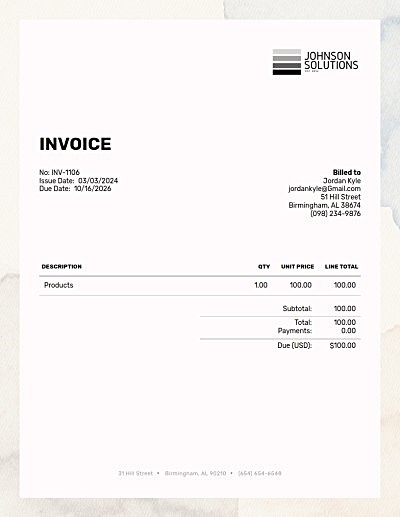
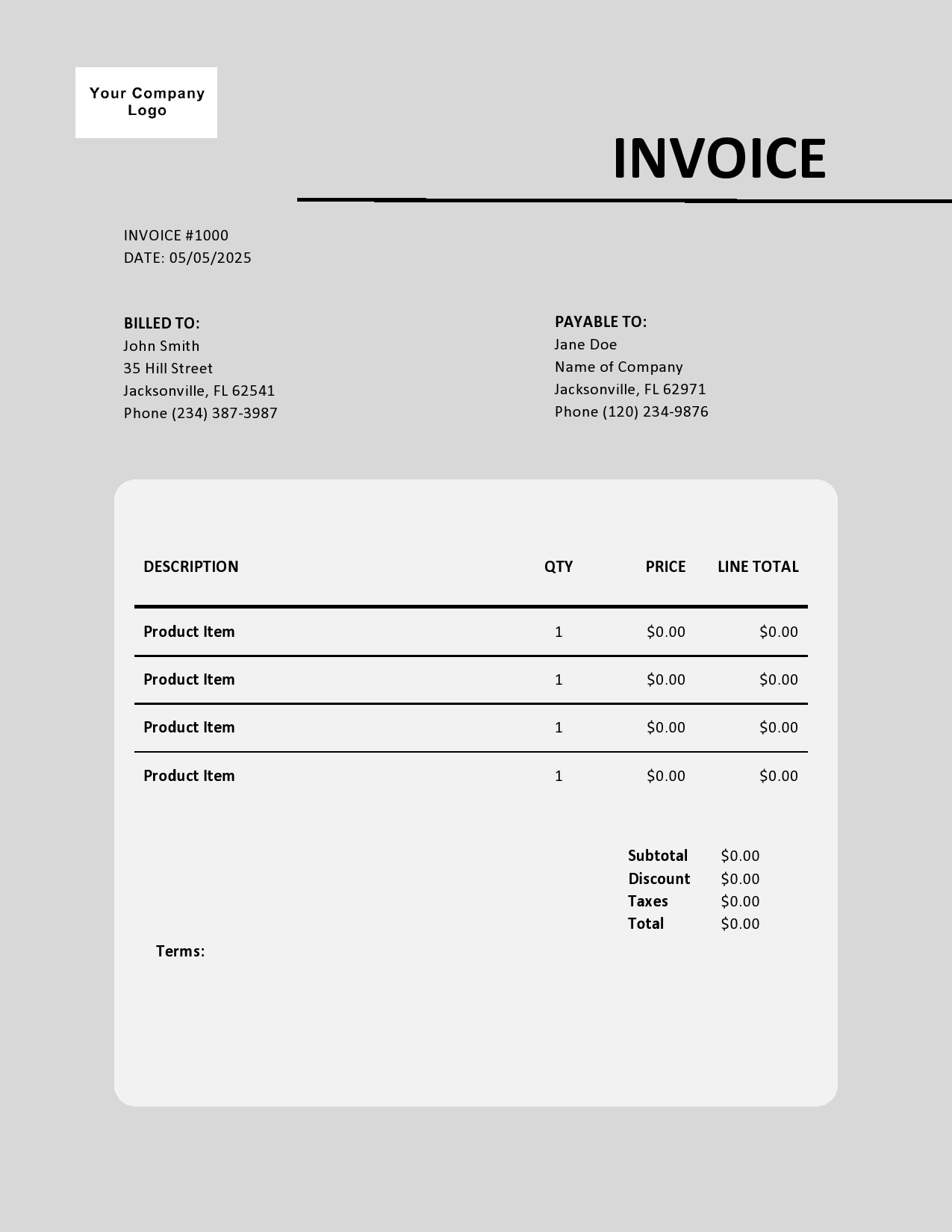
 Word
Word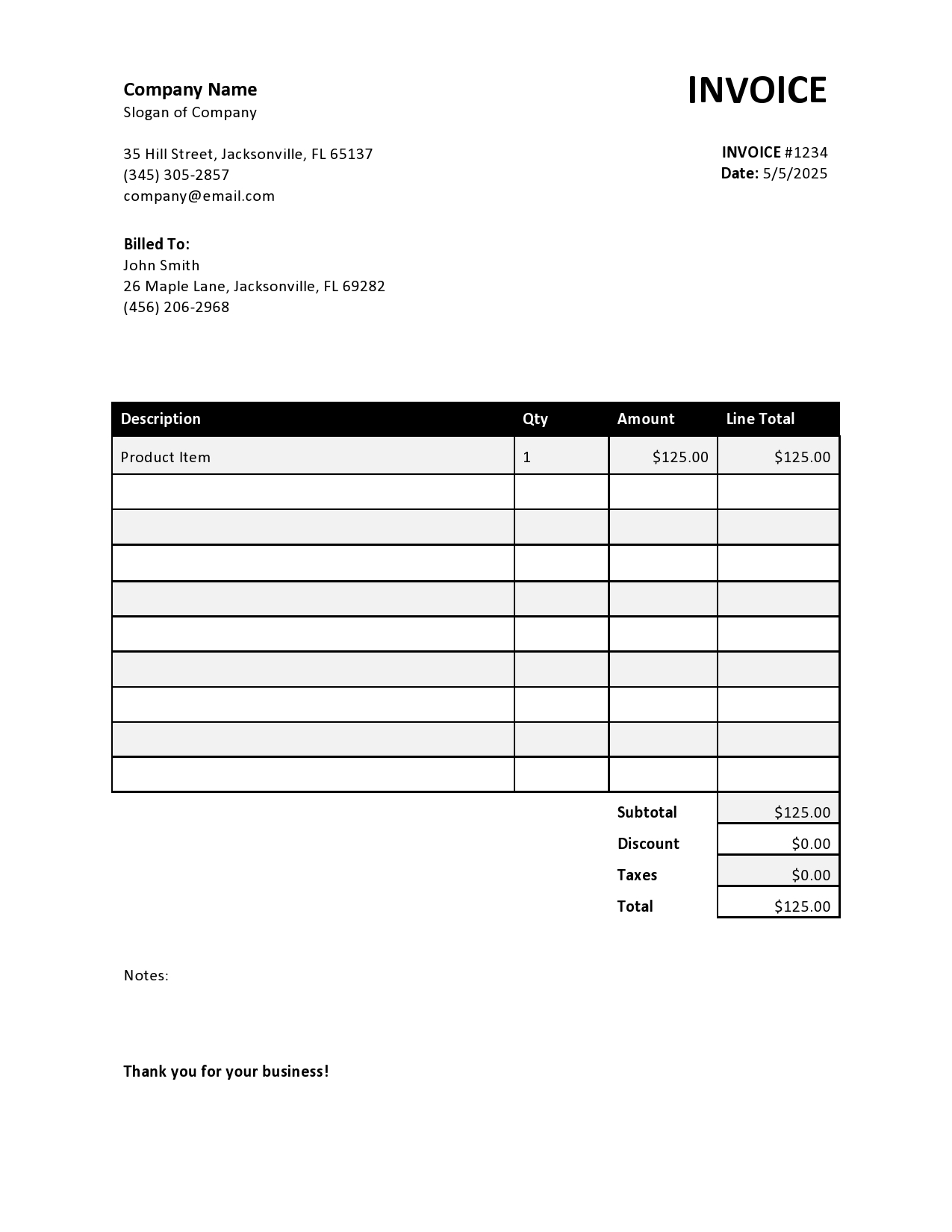
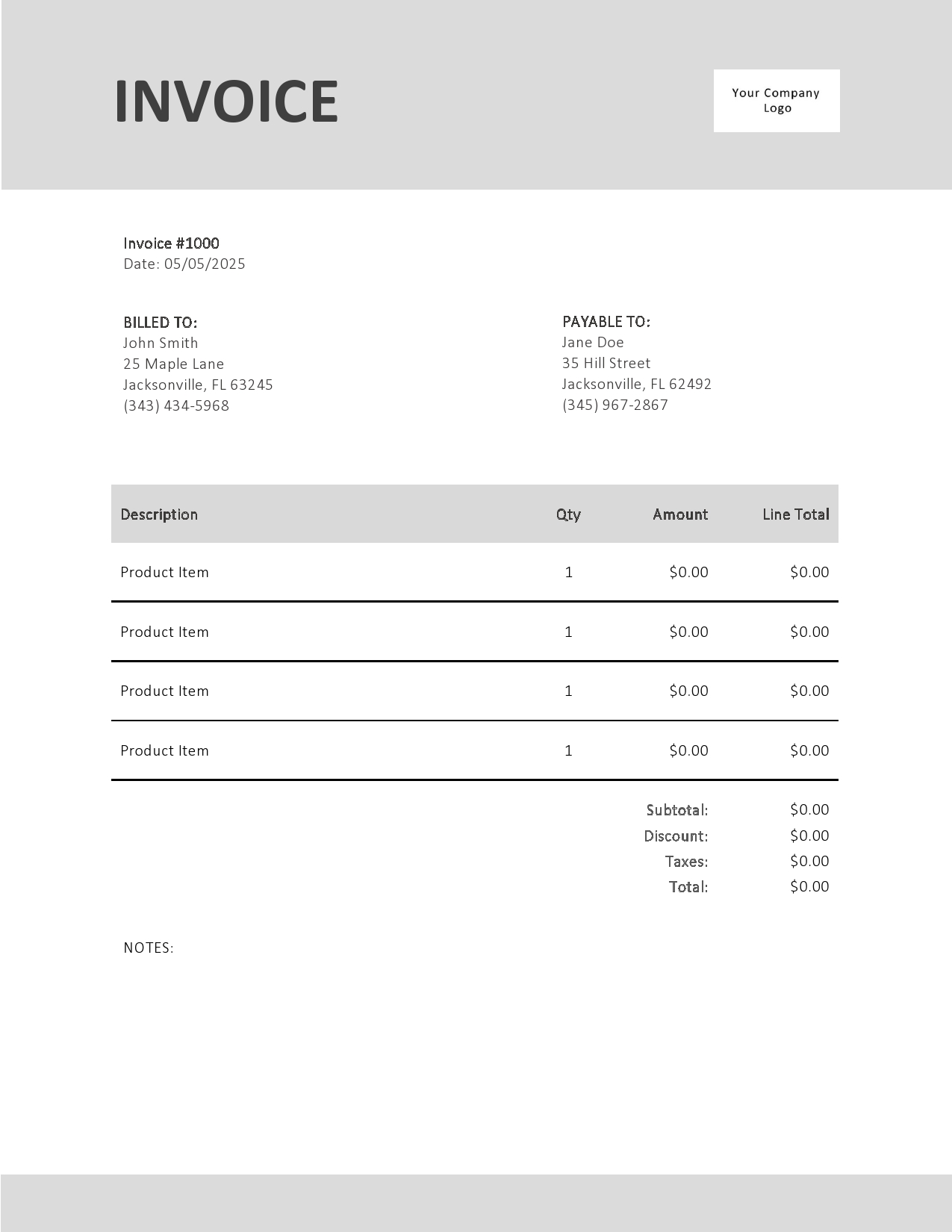
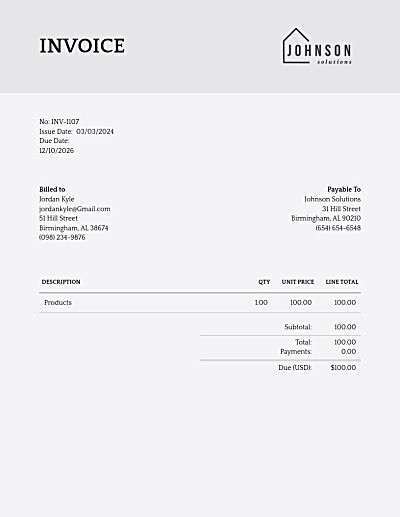
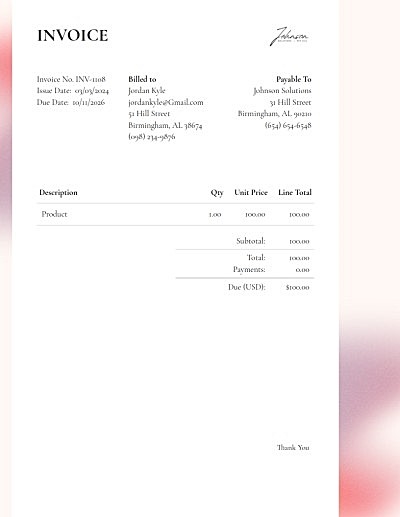
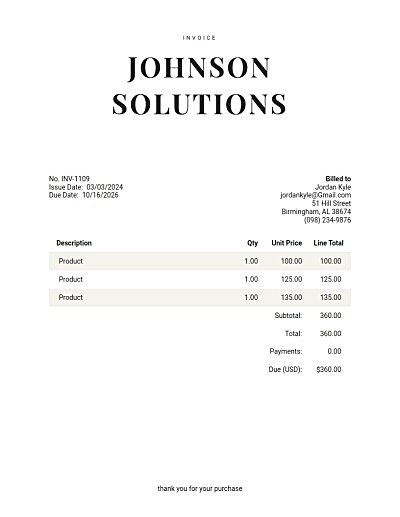
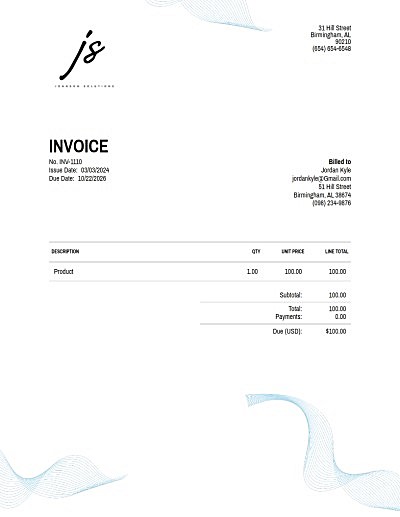
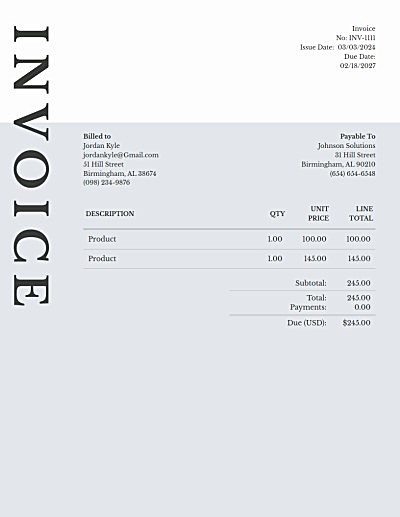
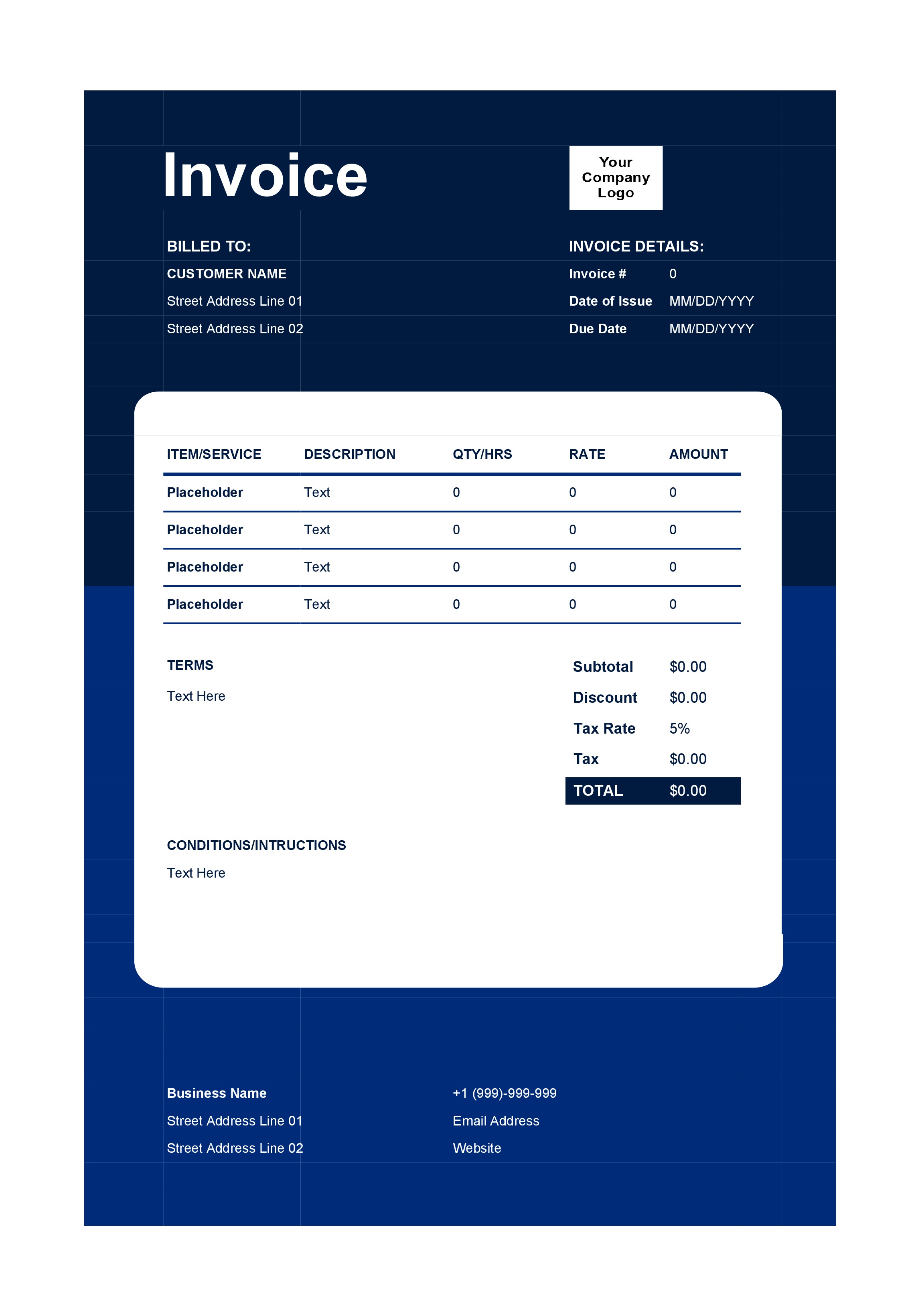
 PDF
PDF Google Sheets
Google Sheets