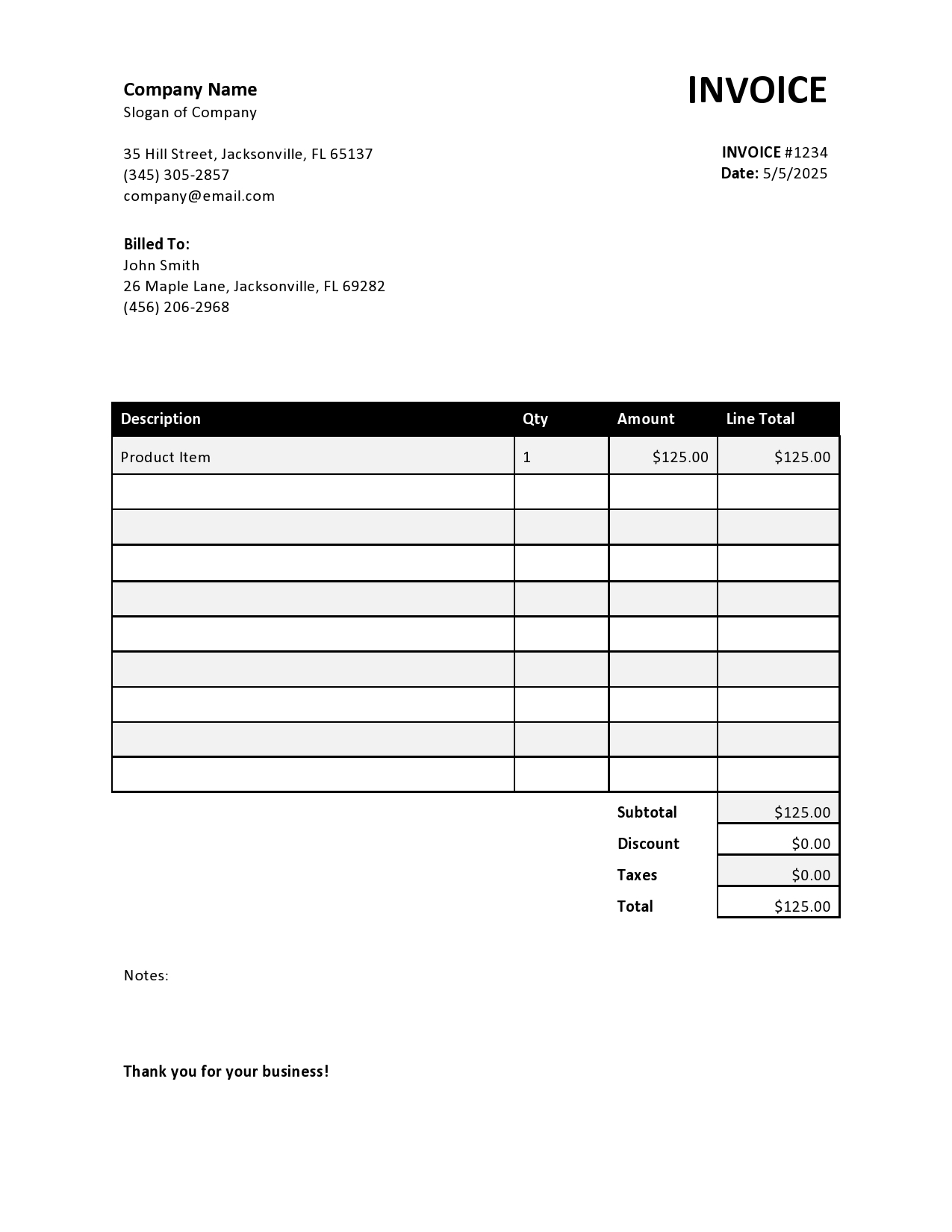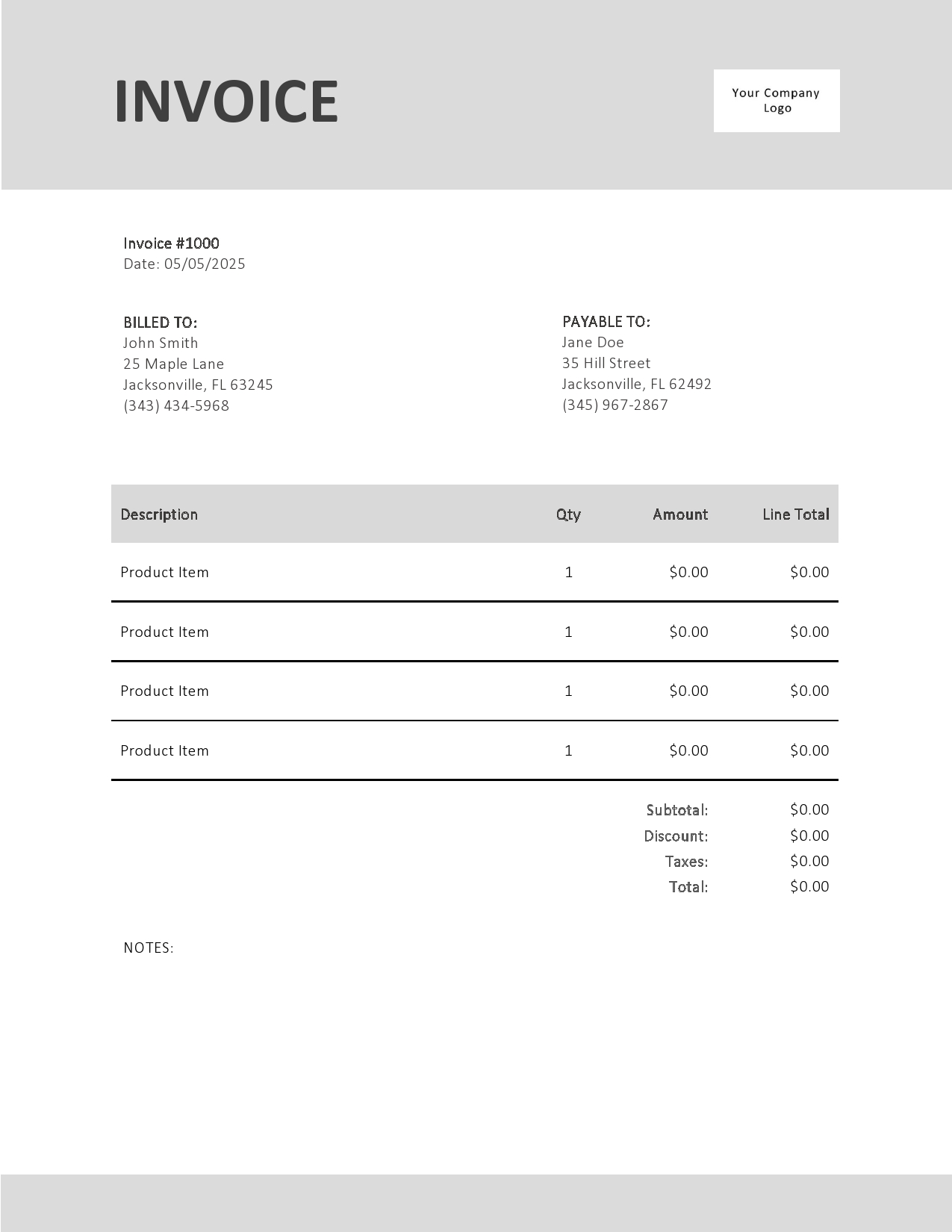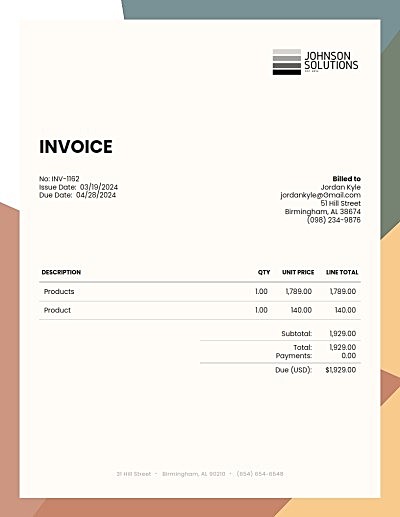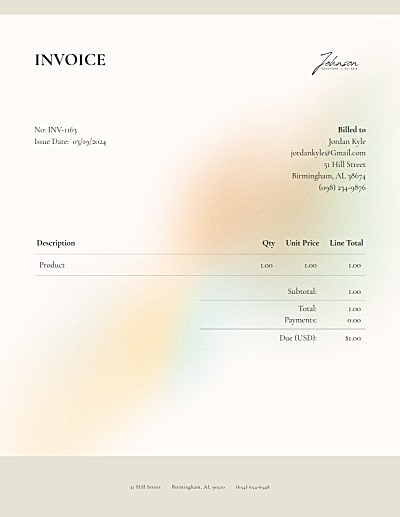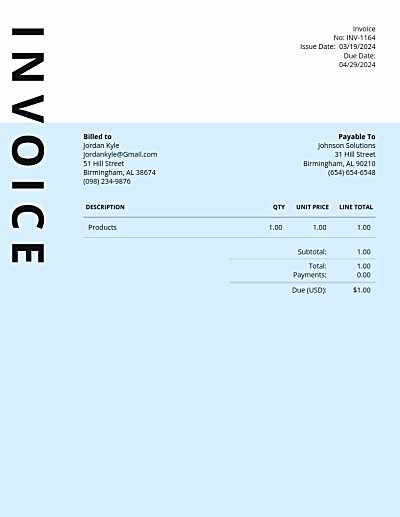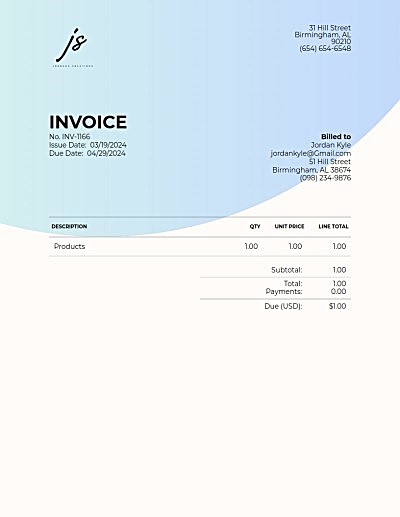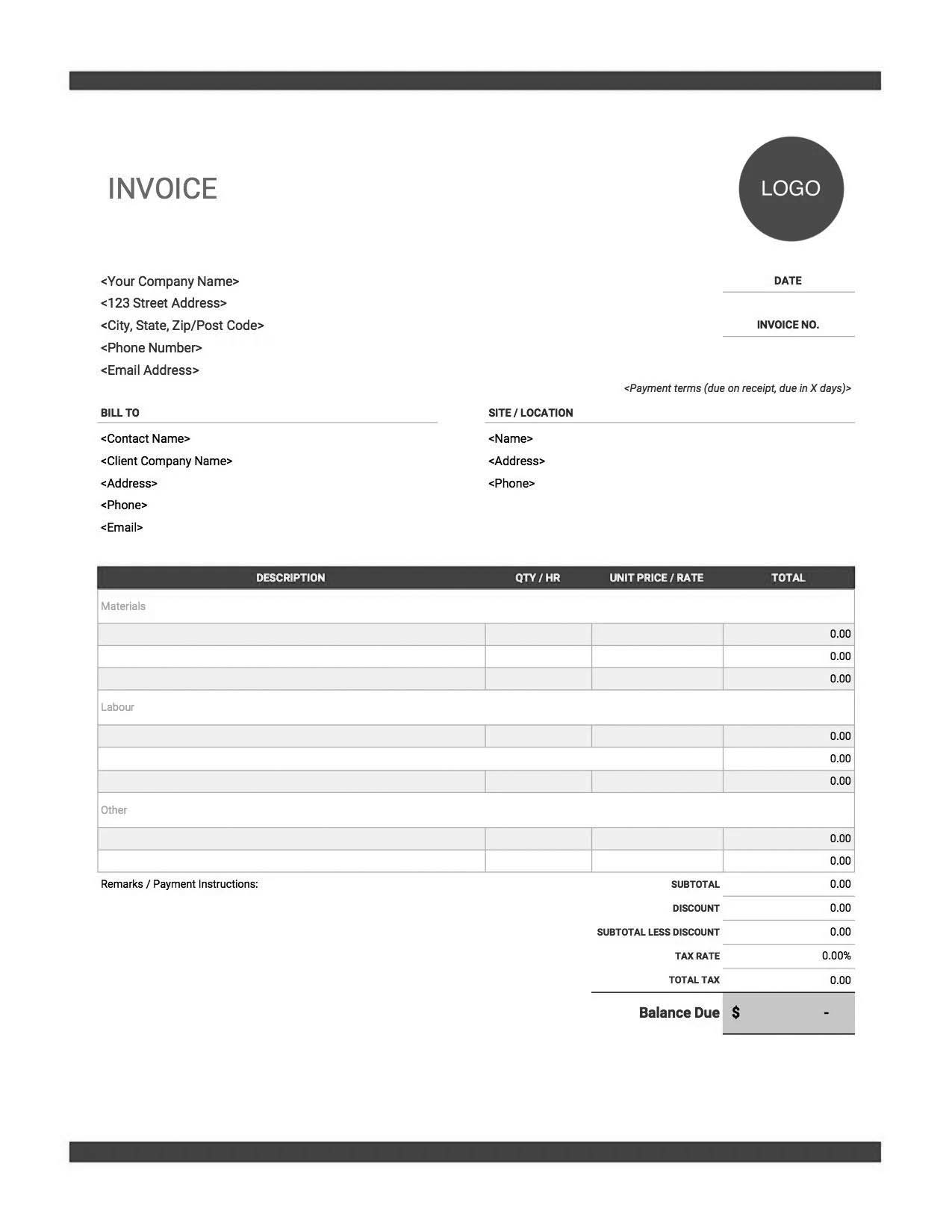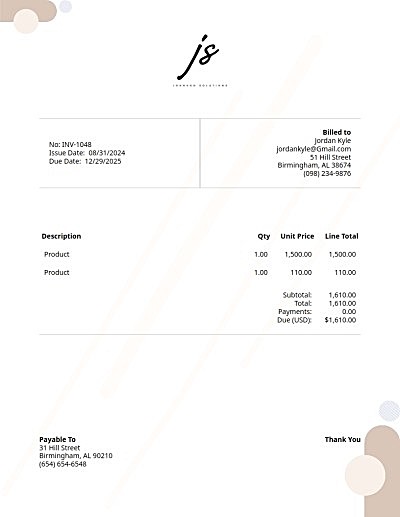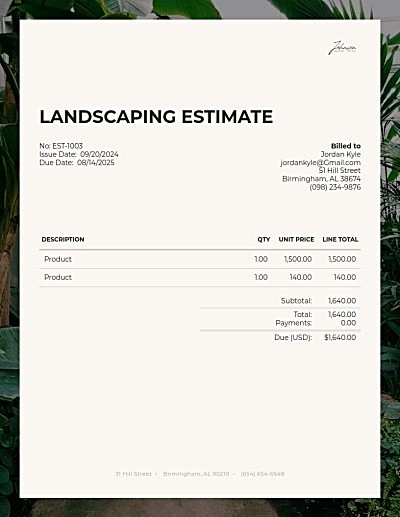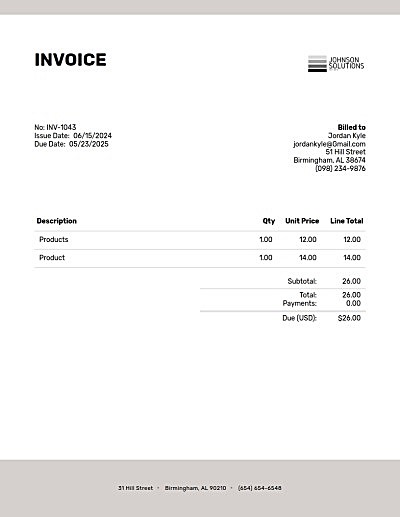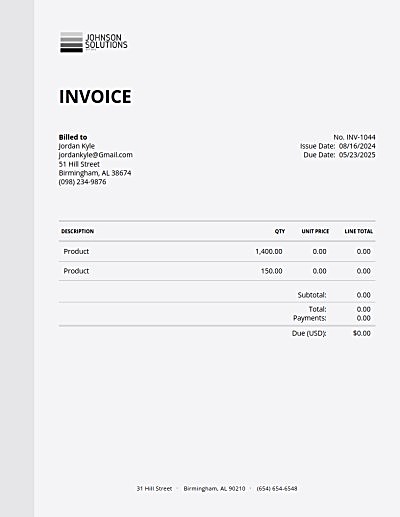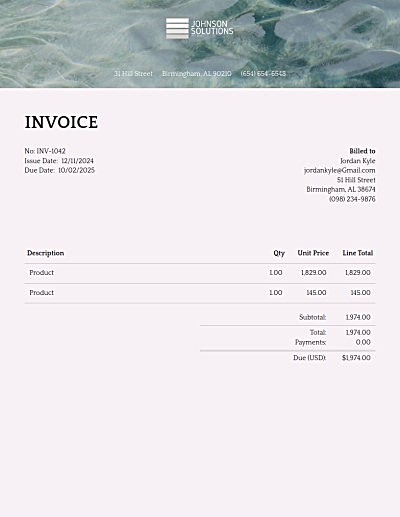Graphic Design Invoice
Offering a straightforward graphic design invoice template designed for ease of use. Tailor it to your unique needs effortlessly. Opt for the download option or experience our free online invoice generator to facilitate sending.


What is a Graphic Design Invoice?
A graphic design invoice is a formal document that graphic designers use to bill their clients for their creative services. Beyond its financial role, it serves as a representation of the designer's brand and professionalism. Graphic designers, known for their artistic flair, often seize the opportunity to customize their invoices, turning them into showcases of their unique style and creativity.
Elements in a Graphic Design Invoice
A well-crafted graphic design invoice should encompass key elements to ensure clarity and professionalism:
Due Date: Specify the payment due date to set clear expectations for timely payment.
Logo: Incorporate your personal or business logo, emphasizing branding and professionalism.
Client Information: Include the client's name, contact details, and any relevant identification or reference numbers.
Invoice Number: Assign a unique invoice number for easy identification and tracking.
Description of Services: Detail the creative services rendered, including design concepts, revisions, or any specific deliverables.
Total Amount Due: Sum up the costs of all services provided, including taxes and any additional charges.
Payment Terms: Clearly outline the payment terms, including accepted payment methods and late fees for overdue payments.
How to Create a Graphic Design Invoice
Creating a graphic design invoice can be a seamless process, whether using downloadable templates or online invoice generators like InvoiceCandy:
Select a Template: Choose a graphic design invoice template that aligns with your branding or design style.
Fill in Details: Input the specific project and client details, invoice number, description of services, and payment terms.
Customize: Personalize the invoice by adding your logo, adjusting fonts, and incorporating design elements that reflect your unique style.
Send Online: Utilize online invoice generators to send the invoice electronically to your client, ensuring efficiency and professionalism.
Download a Copy: If needed, download a copy of the graphic design invoice for your records or to provide a physical copy to your client.
In conclusion, graphic design invoices are not mere financial documents; they are an extension of a designer's craft and professionalism. By leveraging customization and online tools like InvoiceCandy, graphic designers can elevate their invoicing process, ensuring that their creativity is duly acknowledged and compensated. These invoices are a testament to the fact that in the world of design, every detail matters, even down to the invoice itself.
Frequently Asked Questions
Graphic Design Invoice FAQ
To edit a downloaded graphic design invoice, open it in compatible editing software (such as Adobe Acrobat or Microsoft Word) and make the necessary changes. Save the edited file as a new document.
Utilizing an online invoice generator like InvoiceCandy streamlines the invoicing process, enhances professionalism, ensures accuracy in calculations, and offers the convenience of tracking and storing invoices digitally.
Invoices should be sent promptly after completing the design project or according to the terms of your contract or agreement.
Invoicing tips for freelancers include setting clear payment terms, following up on overdue payments, offering multiple payment options, and maintaining organized records of all invoices and transactions.
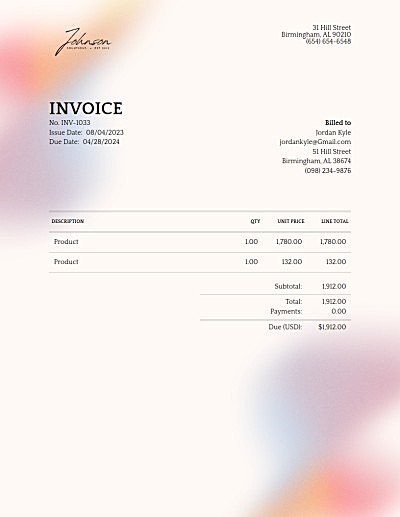
Links to related content

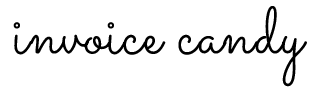

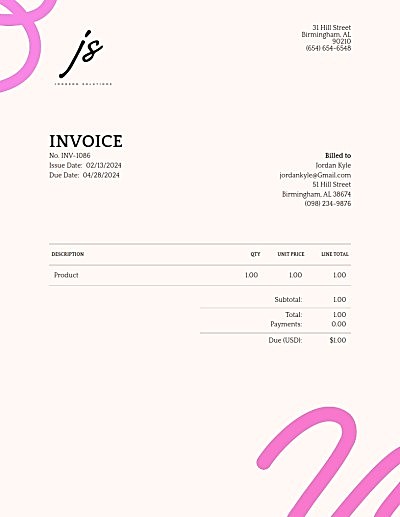
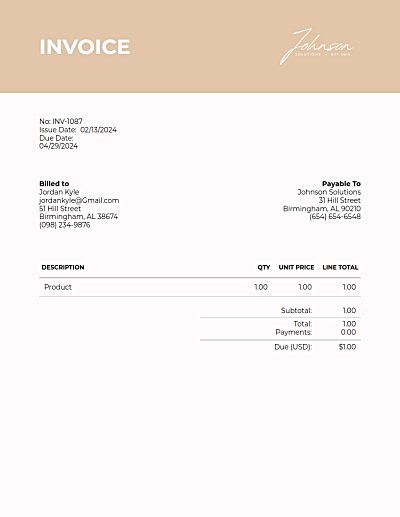
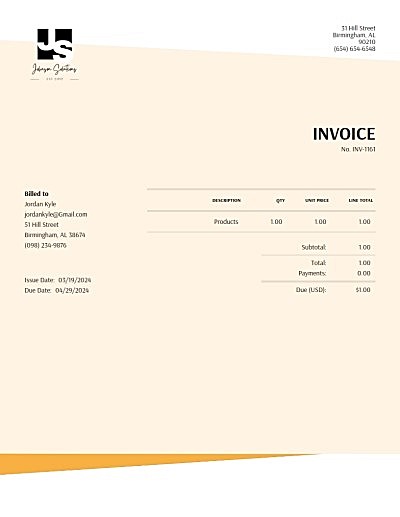
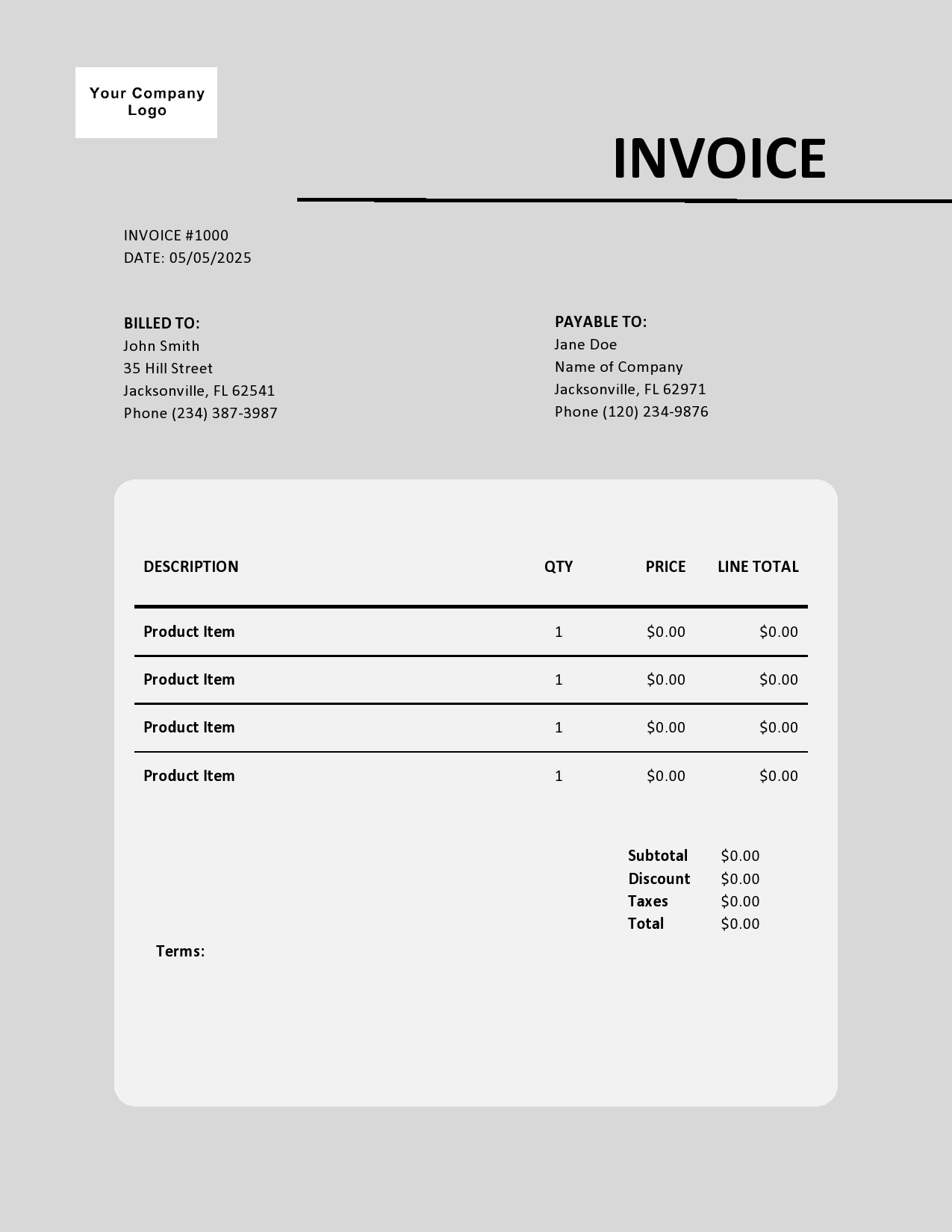
 Excel
Excel Word
Word