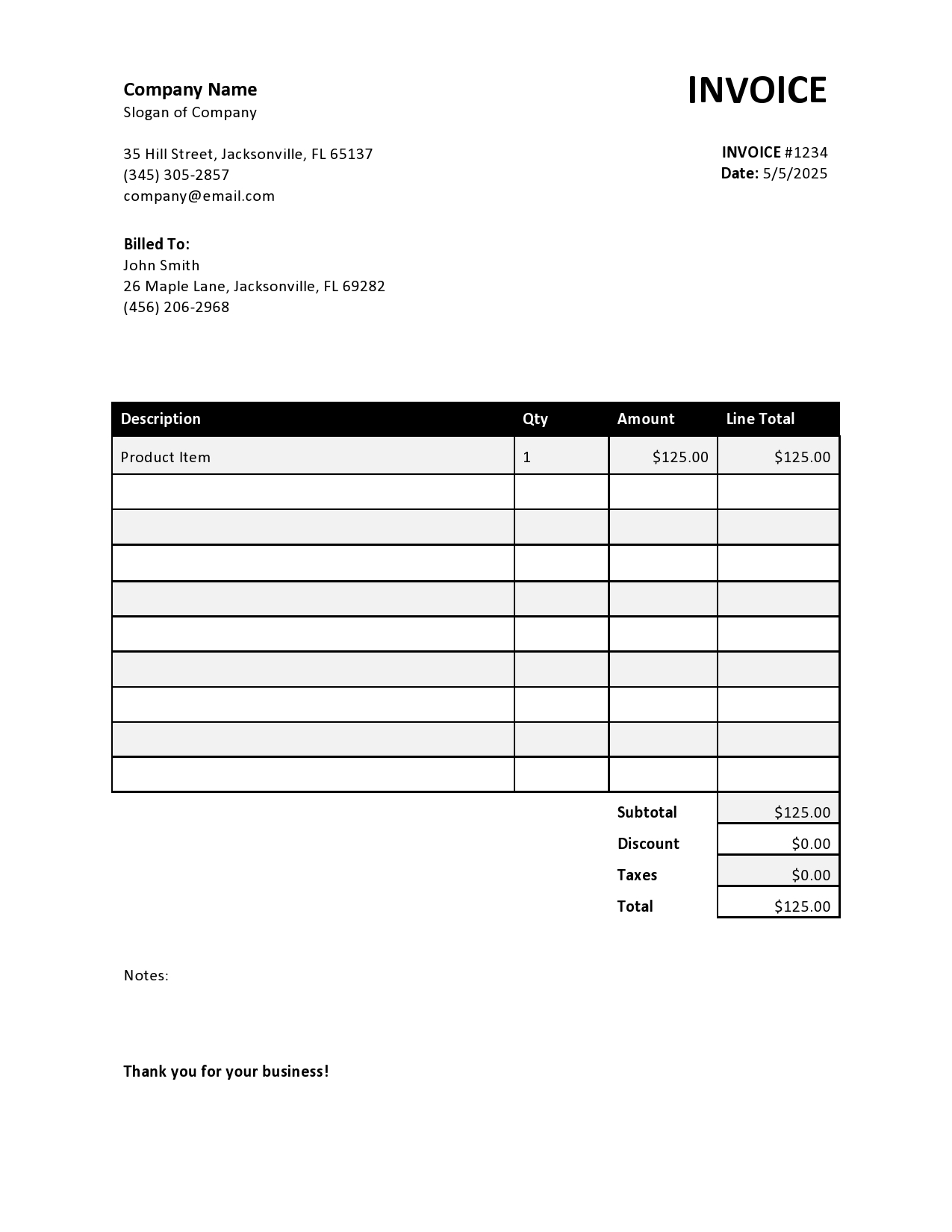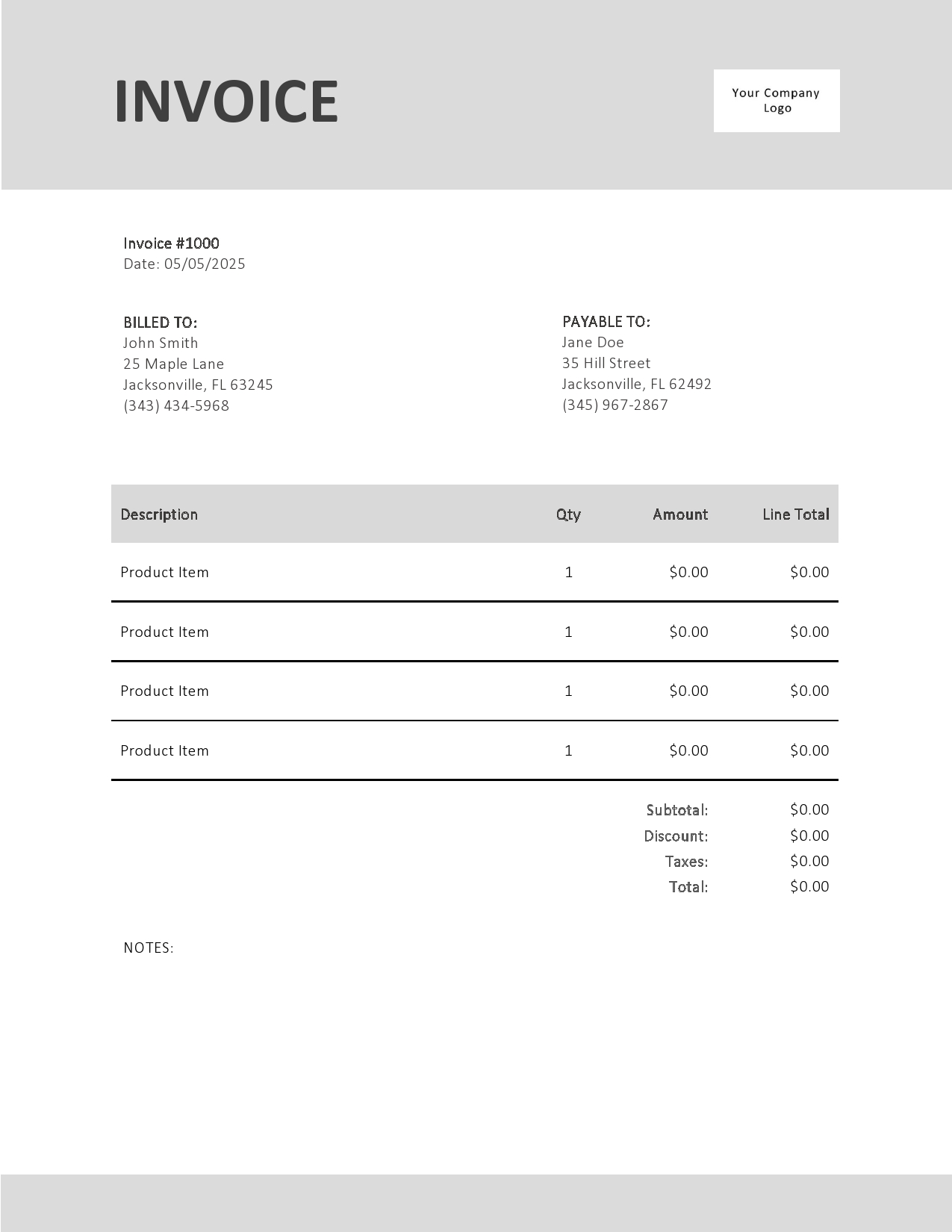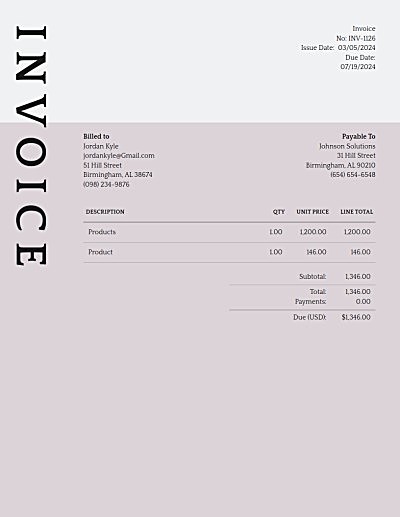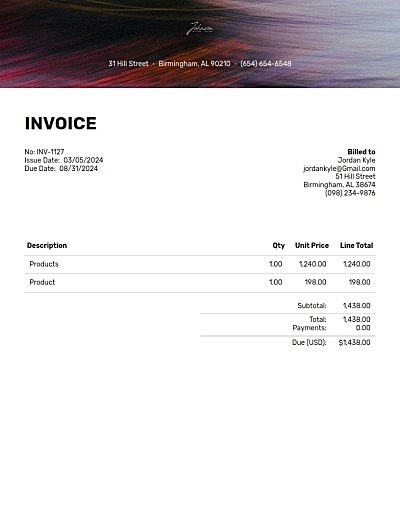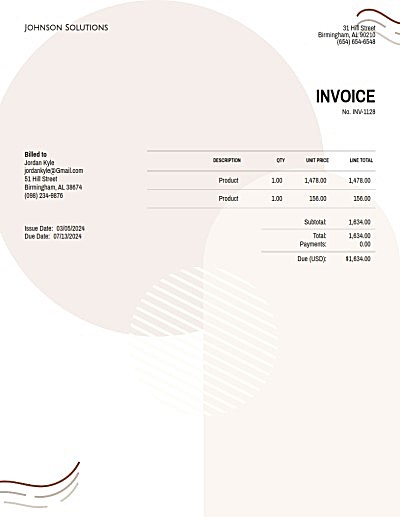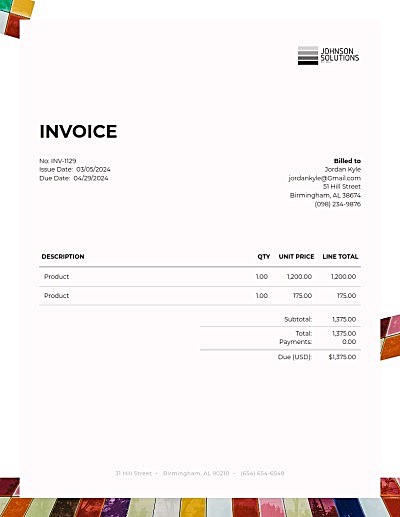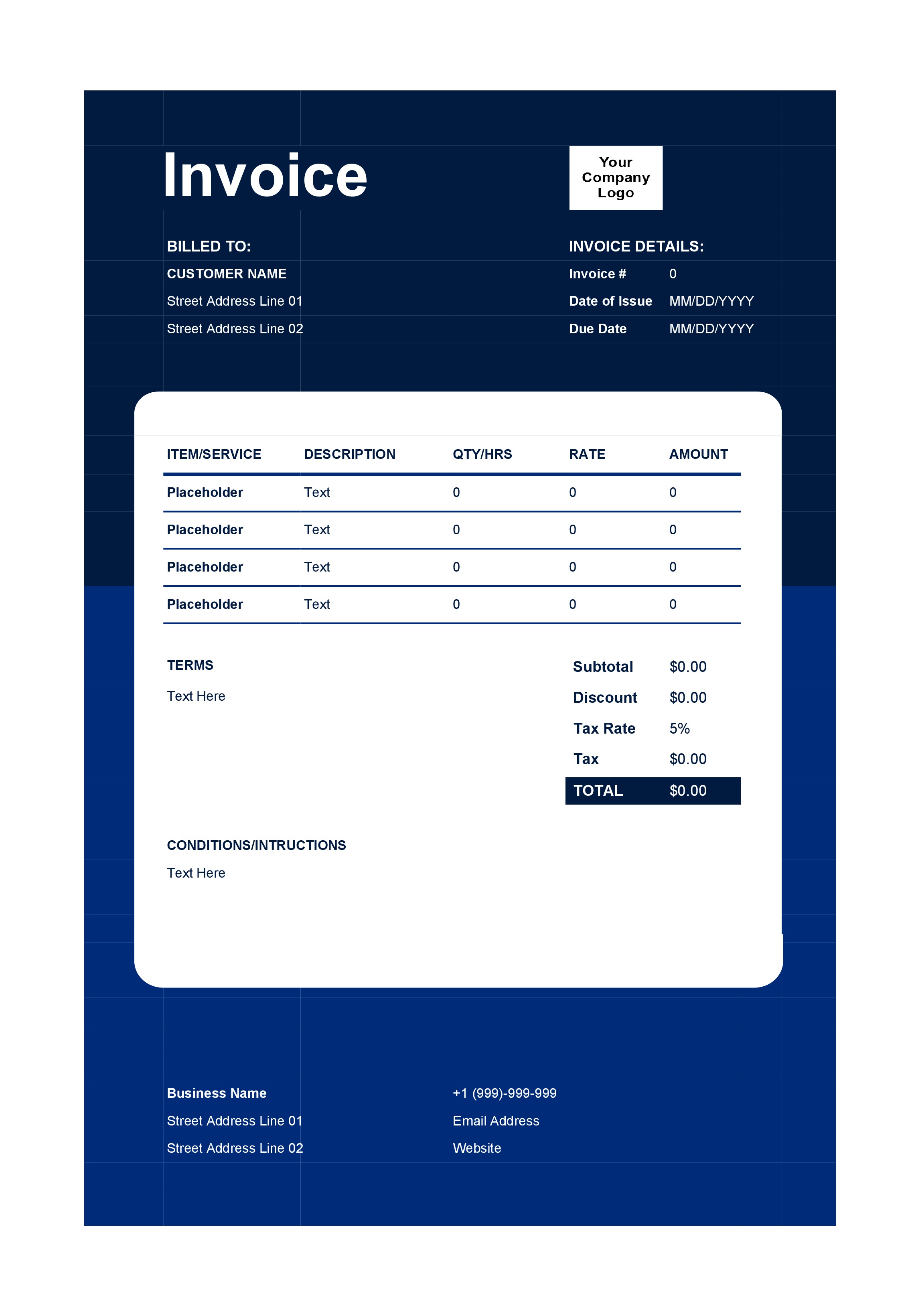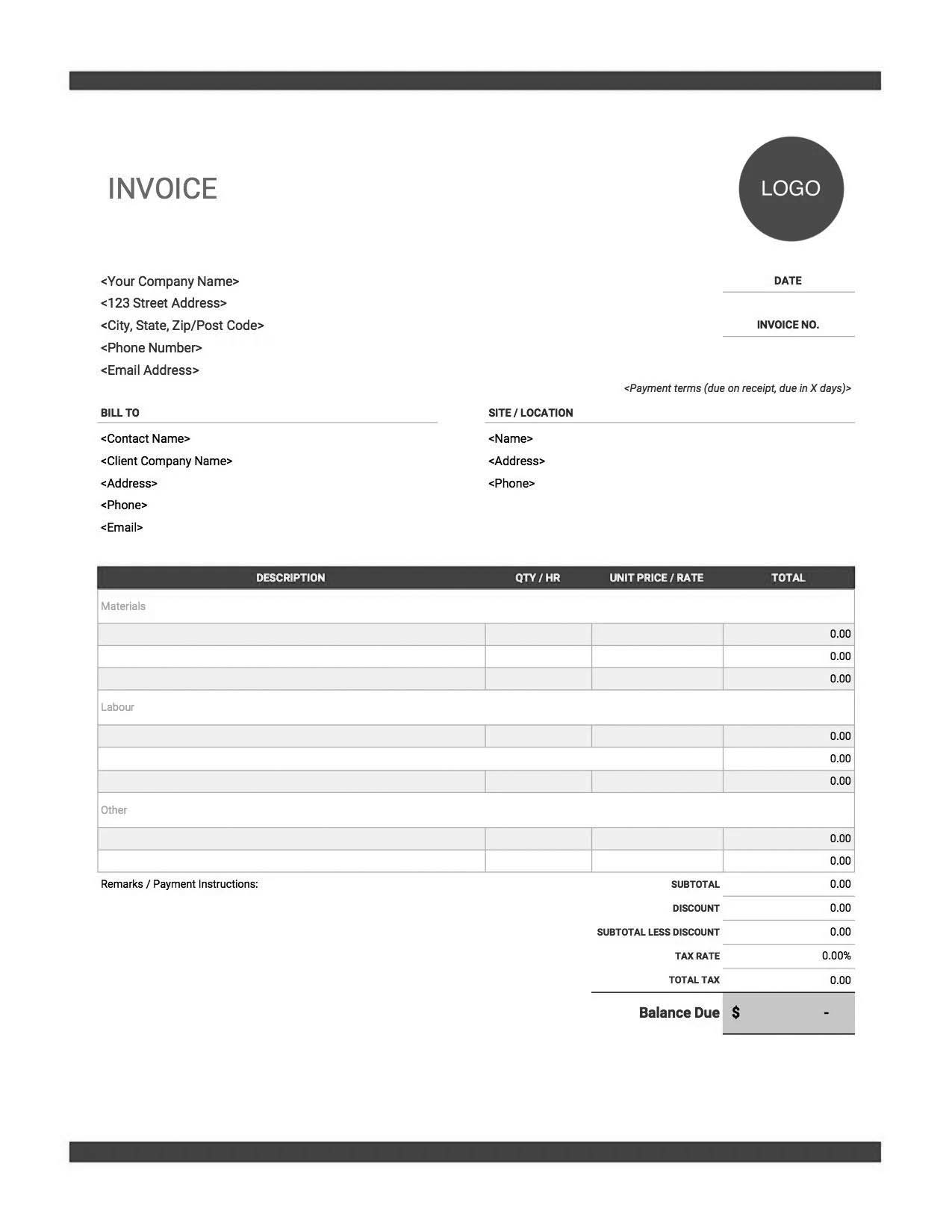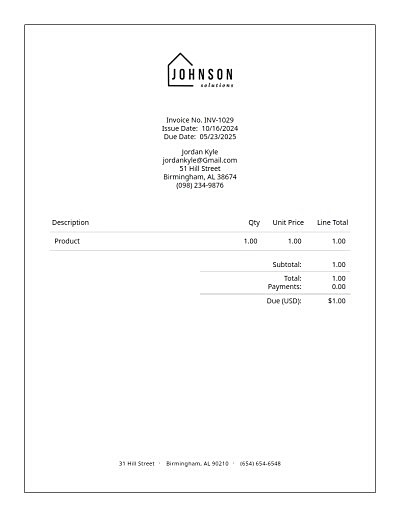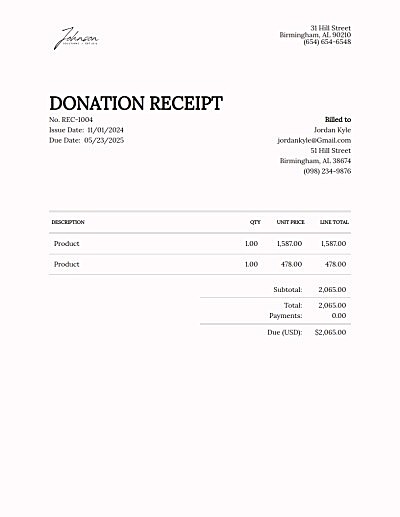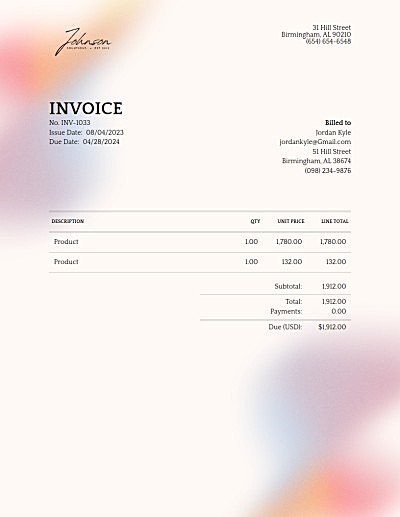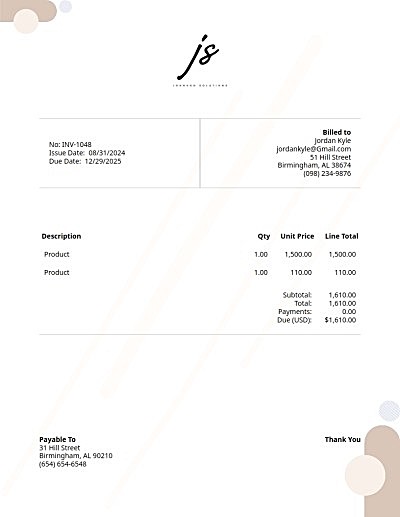Consulting Invoice Template
Customizable and easy-to-use invoice templates for your next consulting project. Browse our free templates and premium options or try our invoice generator.


What Is a Consulting Invoice?
A consulting invoice is a formal document outlining the work you have done for a client during a specific time period, plus the amount owed. It serves as a record of services provided, associated costs, and payment due dates. An invoice not only facilitates the billing process but also promotes transparency and accountability in the client-consultant relationship.
How Do I Fill Out a Consulting Invoice?
It’s easiest to start with an invoice template, but you can also create an invoice in a word-processing document or a spreadsheet — it will just take longer. Filling out a consulting invoice involves adding elements, such as the due date, your business logo, address (yours and your client’s), and any tax owed. However, one of the most critical aspects is breaking down each item you worked on for the client to see where the expenses went. This transparency helps clients understand the value they're receiving and builds trust.
Why Use an Online Consulting Invoice?
Using an online invoice generator, like Invoice Candy’s, can streamline your billing process and save you time. Here's why:
Professionalism: Online consulting invoices offer a polished and professional appearance, enhancing your image in the eyes of clients.
Efficiency: Online platforms streamline the invoice creation process, making it quick and convenient to generate and send invoices to clients.
Accuracy: Online invoices come with built-in calculators, which reduces the risk of errors, ensuring that you bill your clients the correct amount and avoid accidental overcharging.
Customization: Templates can be easily customized to match your branding, allowing you to add logos and adjust fonts and colors.
Tips for Creating an Online Invoice
Creating an effective consulting invoice requires attention to detail. Here are some tips to make the process smoother:
Note Your Preferred Payment Methods
Let your clients know how you prefer to be paid. It’s often easier to offer a few different methods in case a client is not able to accommodate your first choice, whether it's credit cards, bank transfers, or payment vendors like PayPal or Zelle.
Don’t Forget to Add a Due Date
Specify a due date to avoid confusion and ensure timely payments.
Include a Timesheet and Expense Report
Attach a detailed timesheet and expense report (if you’re being reimbursed for expenses) so your client has a clear record of your work and any materials used.
Make Sure Your Line Items Are Transparent
Clearly outline the services you performed and the corresponding charges. This transparency builds trust and credibility.
In summary, a well-structured consulting invoice is essential for maintaining professionalism and it helps you get your payments on time. Using online invoice generators simplifies the process, enhances efficiency, and ensures accuracy. By following the best practices and tips outlined above, you can create and manage your consulting invoices with ease, strengthening your client relationships and financial management processes.
Frequently Asked Questions
Consulting Invoice Template FAQ
Download the .doc version of the invoice template and customize it to your liking, adding in the correct amounts and line items, just like you would edit any other Word document. Save the edited file as a new document. It’s helpful to give it a file name that tells clients at a glance what the invoice is for (e.g. Jane Smith April 2024 Invoice).
To edit a Google Sheets template, open the template, and click on the cell or field you want to edit. You can customize the content, formatting, and layout as needed.
Typically, you should send a consulting invoice once the project is completed, or as per the agreed-upon billing schedule (for example, weekly or monthly). Check your contract if you’re not sure when to invoice a client.
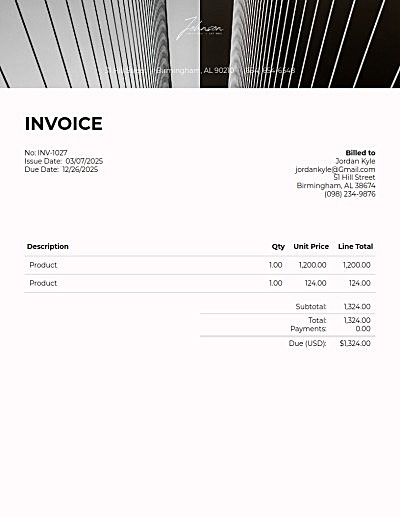

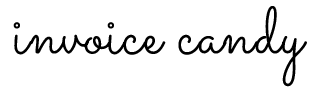

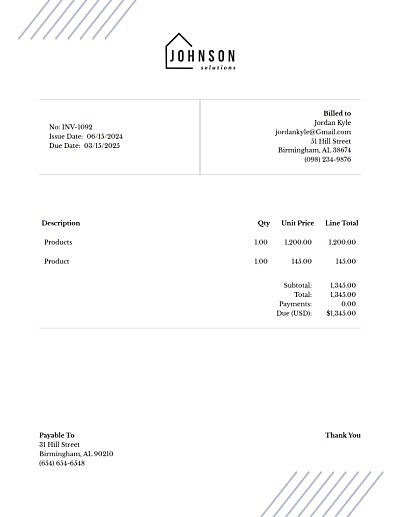
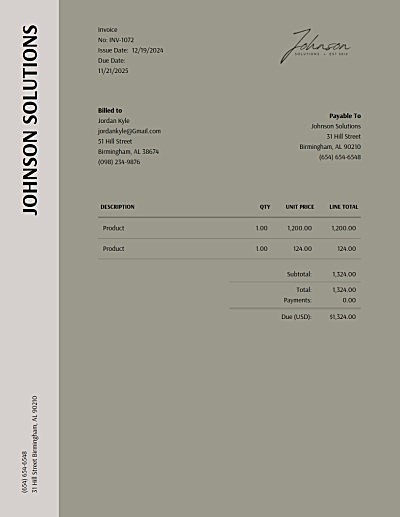
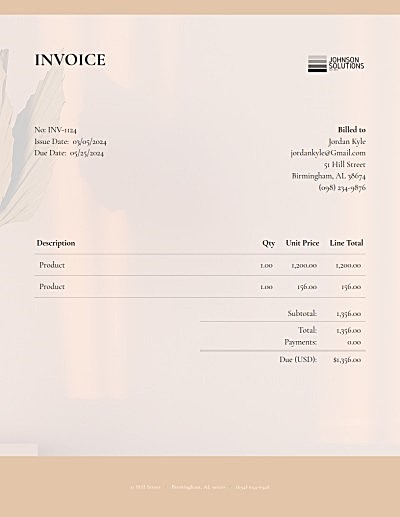
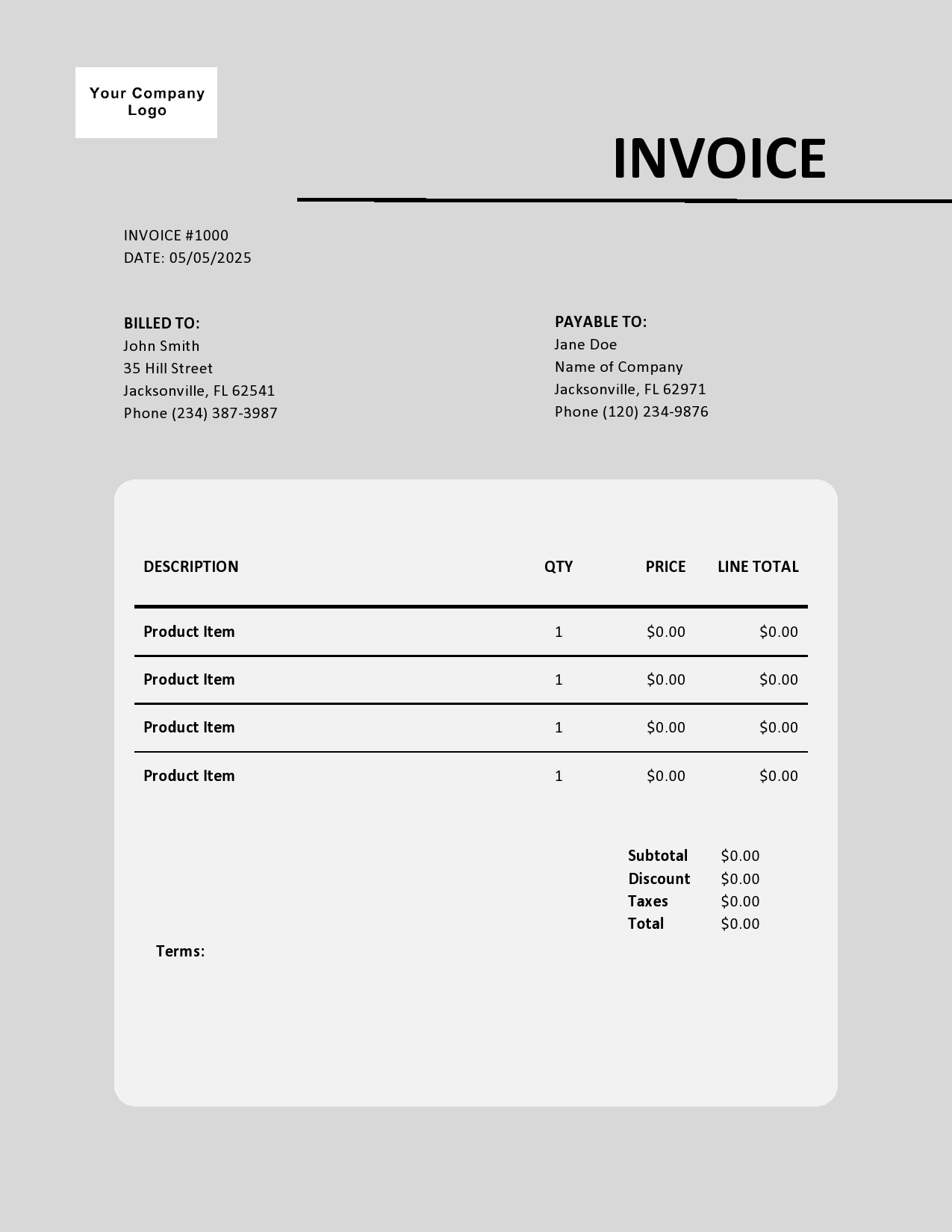
 Excel
Excel Word
Word