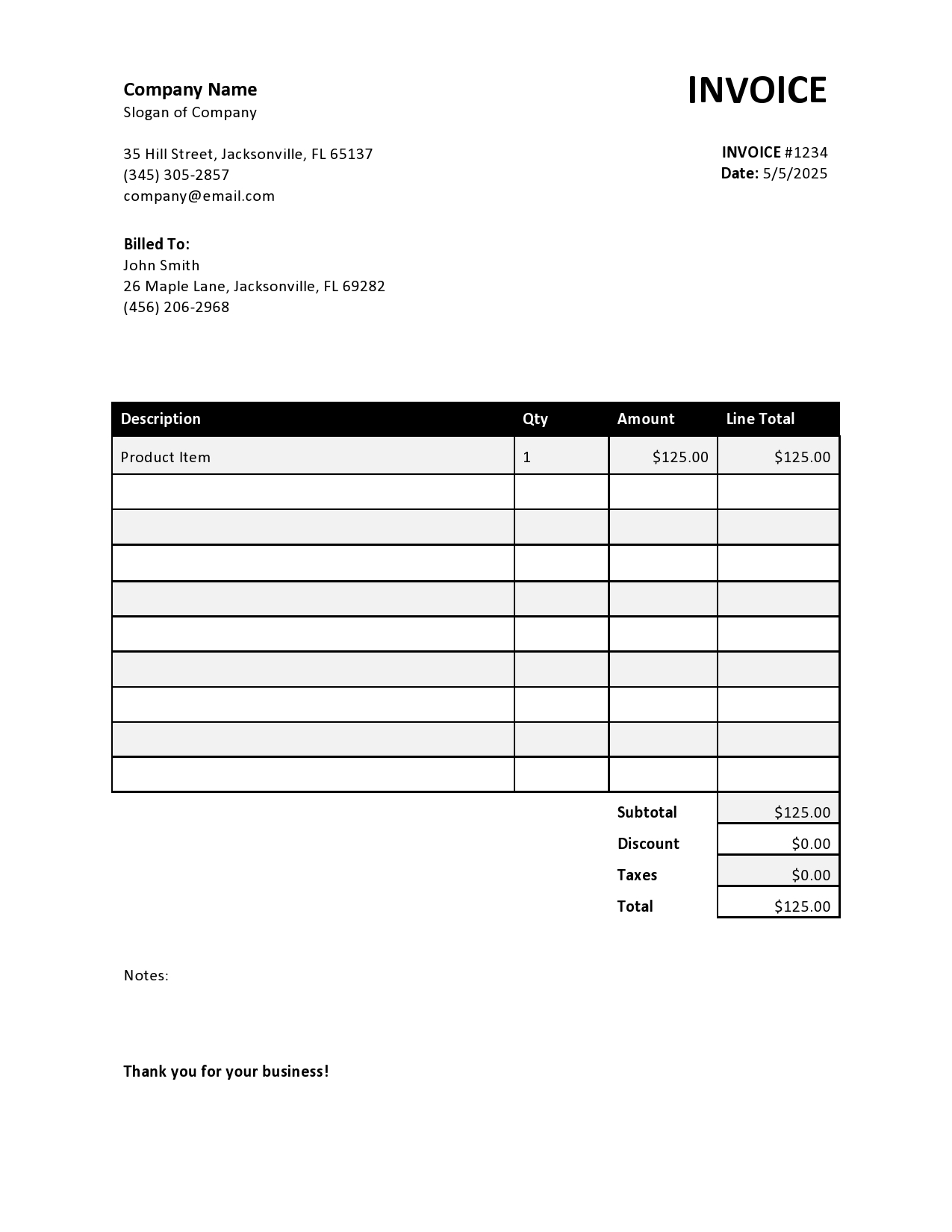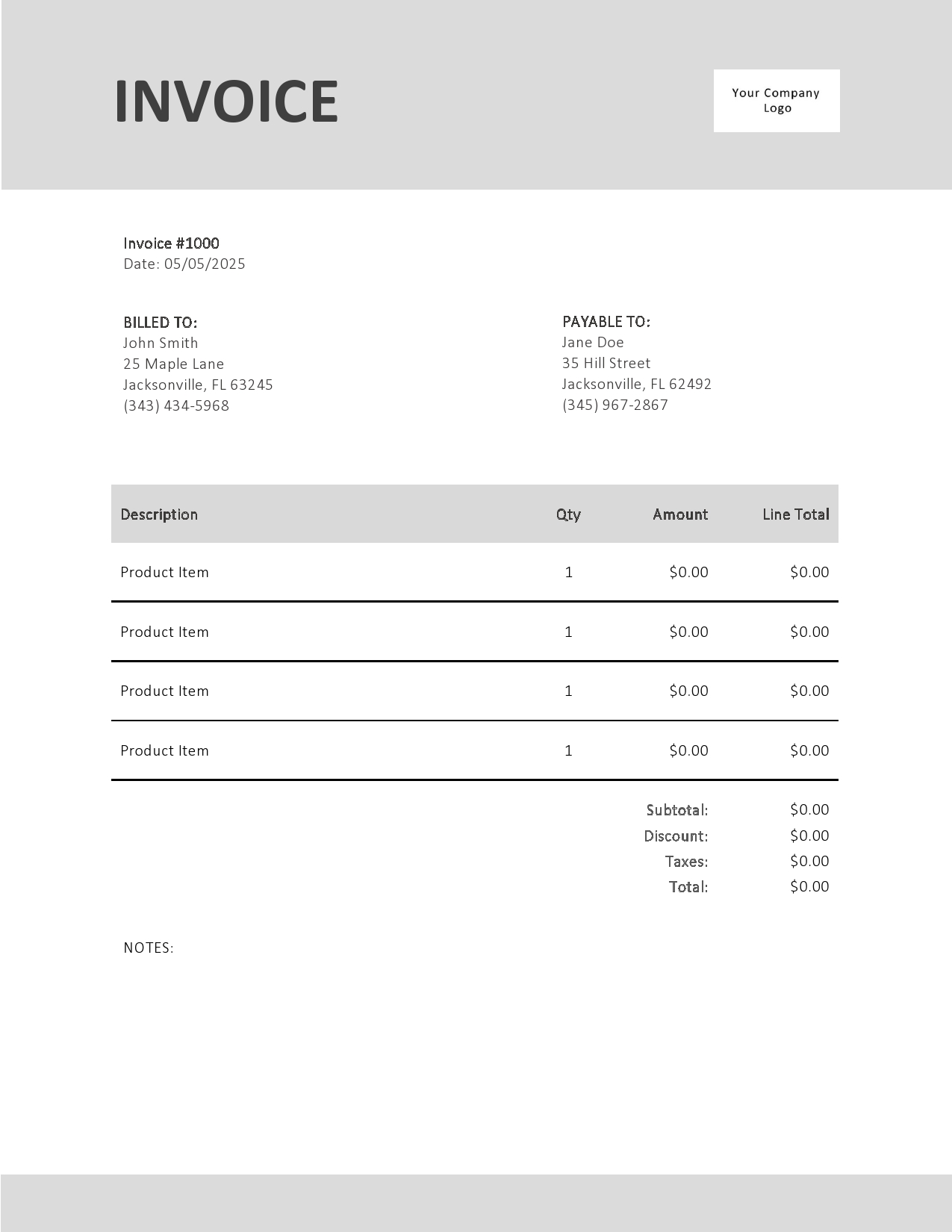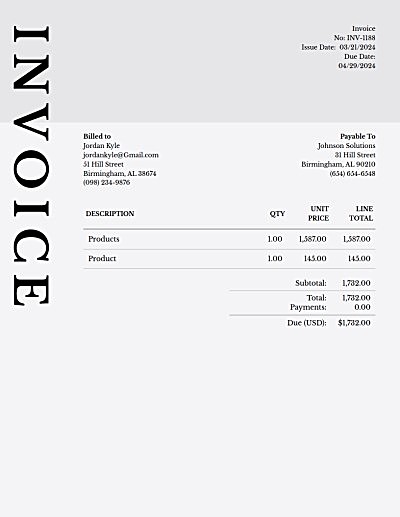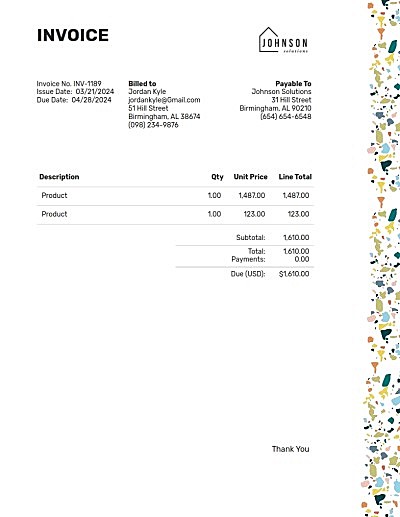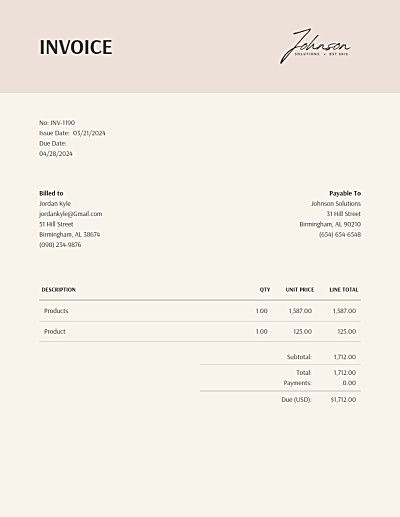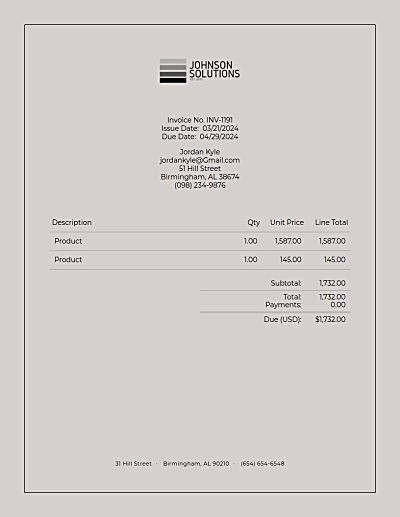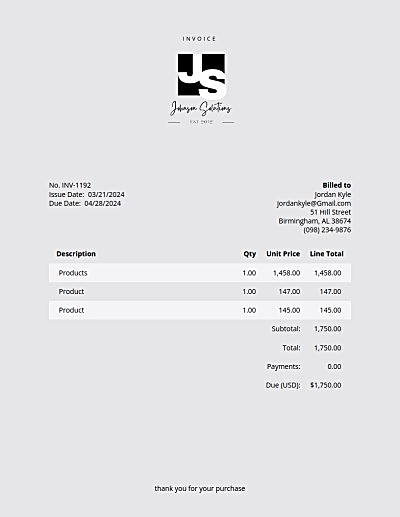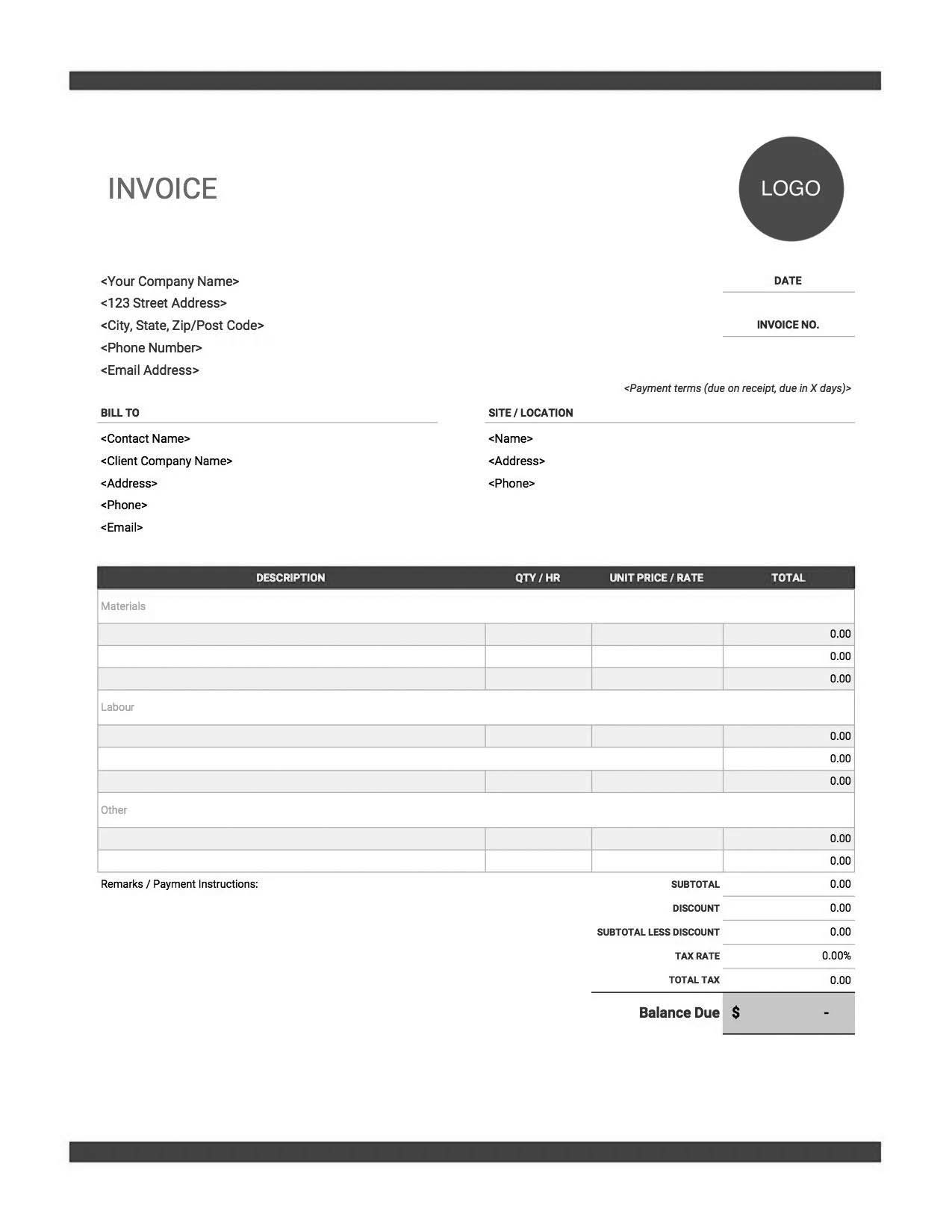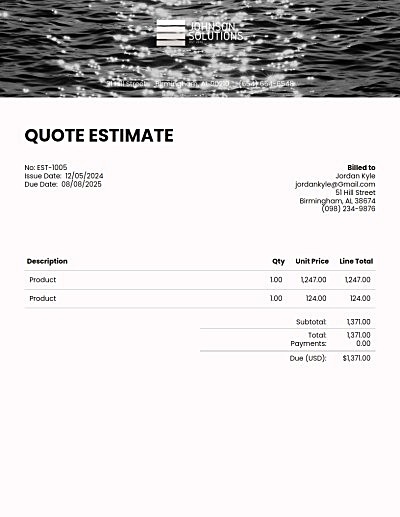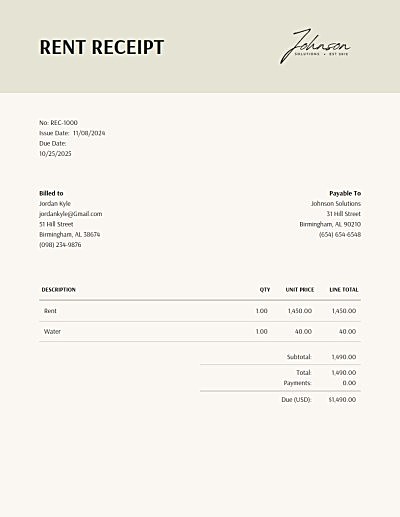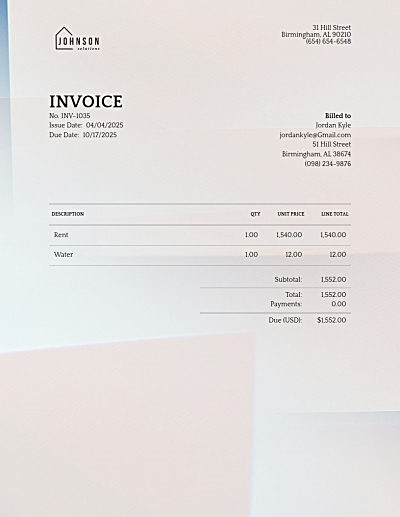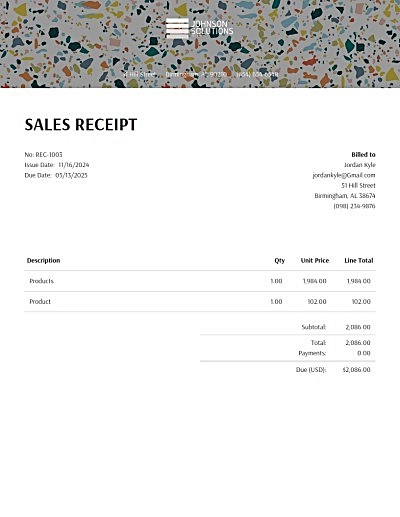Paid Invoice
Embrace the user-friendly nature of our paid invoice template, making your invoicing process a breeze. Choose to download it below or explore our complimentary online generator for easy invoice creation and delivery.


What is a Paid-In-Full Invoice?
A paid-in-full invoice is a document that signifies the successful conclusion of a financial transaction. It serves as concrete evidence that the agreed-upon amount has been paid in full by the client or customer to the vendor or service provider. This invoice is a crucial step in closing the loop on any business deal, reaffirming that all financial obligations have been met.
What Should Be Included in a Paid-In-Full Invoice?
To ensure transparency and clarity, a paid-in-full invoice should encompass the following essential elements:
Due Date: Specify the initial due date for payment, providing context for the invoice.
Logo: Include the company's or vendor's logo to establish brand identity and professionalism.
Taxes: Clearly state any applicable taxes to avoid misunderstandings regarding the total amount due.
Line Items: Detail the services or products provided, including their descriptions and costs.
The Words "Paid-In-Full": This is the crux of the paid-in-full invoice, emphasizing that all financial obligations have been met.
How Do I Create a Paid-In-Full Invoice?
Creating a paid-in-full invoice can be accomplished through downloadable templates or online invoice generators like InvoiceCandy:
Select a Template: Choose a paid-in-full invoice template that aligns with your company's branding or design preferences.
Fill in Details: Input specific transaction details, including client information, logo, taxes, line items, and any additional relevant information.
Customize: Personalize the invoice with your logo, adjust fonts, and incorporate design elements to reflect your company's identity.
Mark as Paid: If using InvoiceCandy's online invoice generator, utilize the payment tracking feature to mark the invoice as paid.
Send or Download: Electronically send the invoice to the client or download a copy for your records.
In conclusion, the paid-in-full invoice is the last part of a financial transaction, signifying that all accounts are settled and both parties can part ways with a sense of closure. Its meticulous detailing and the inclusion of the words "Paid-In-Full" serve as a testament to the professionalism and integrity of the invoicing process. Whether you choose to create one through a downloadable template or utilize our modern online invoice generator, the paid-in-full invoice plays an indispensable role in the world of finance and business, ensuring that every transaction reaches its harmonious conclusion.
Frequently Asked Questions
Paid Invoice FAQ
To edit a downloaded paid-in-full invoice, open it in compatible editing software (e.g., Microsoft Word or Excel) and make necessary changes. Save the edited file as a new document.
InvoiceCandy's online invoice generator streamlines the invoicing process, offers professional templates, ensures accurate calculations, and provides the convenience of online payment options. It also allows for easy tracking and marking of invoices as paid.
In essence, there is minimal difference between a paid-in-full invoice and a receipt. Both documents confirm that payment has been received in full. A receipt is often more concise and may not include detailed line items, making it suitable for smaller transactions.
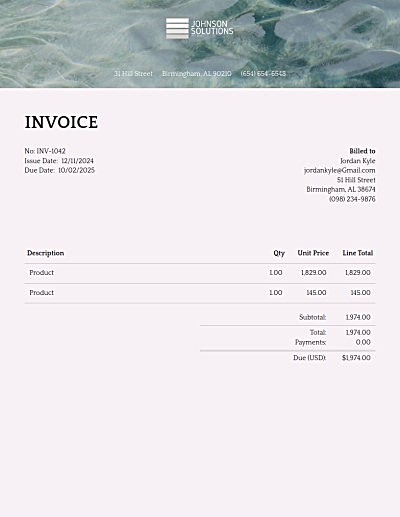
Links to related content

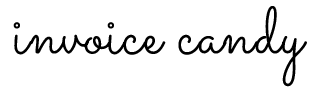


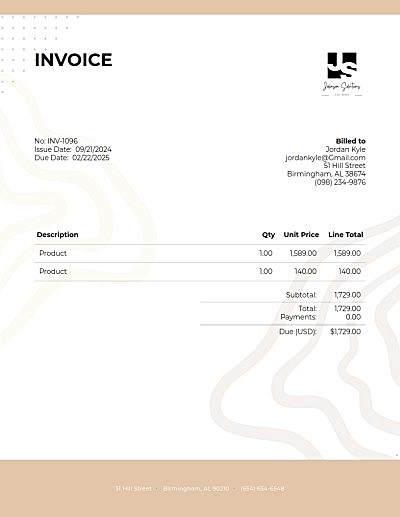

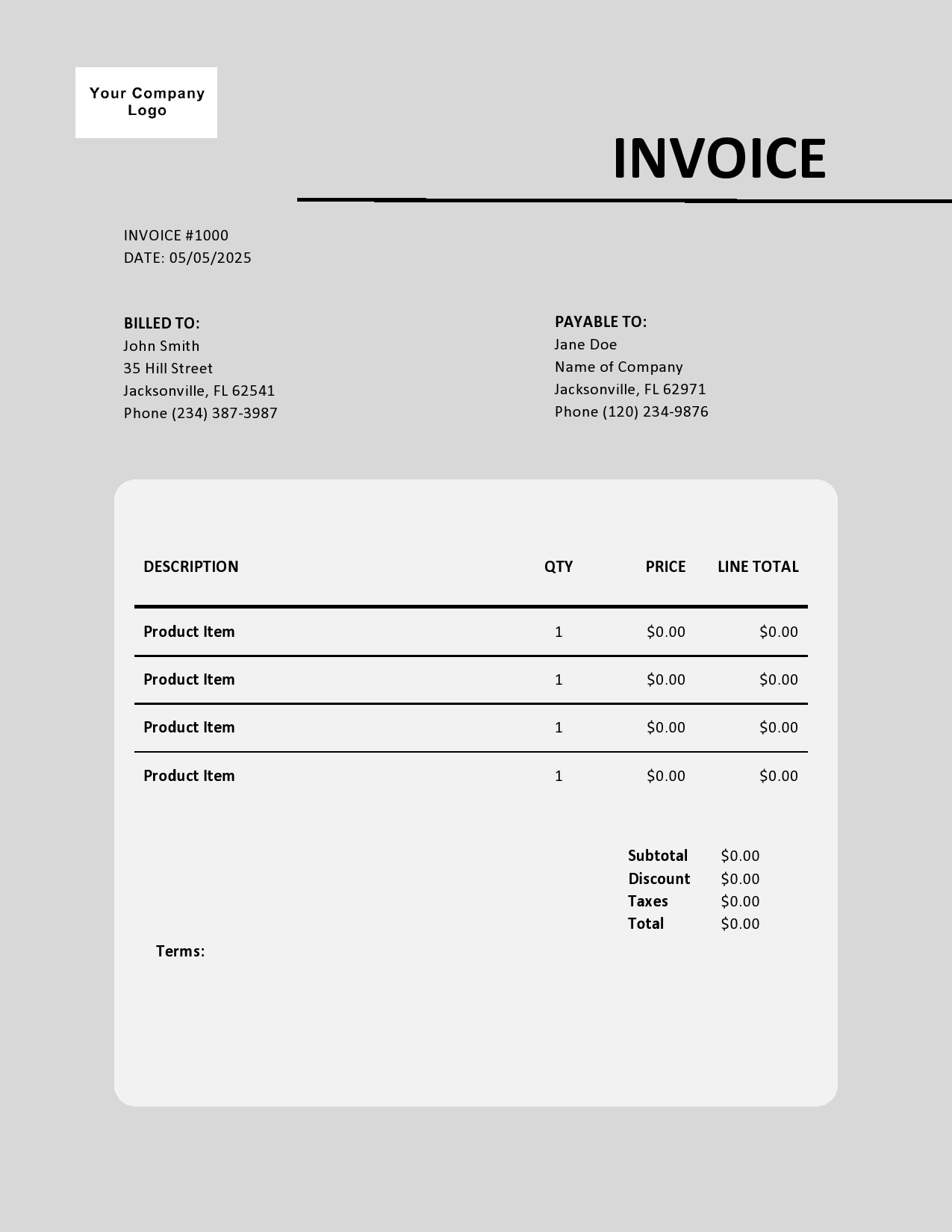
 Excel
Excel Word
Word