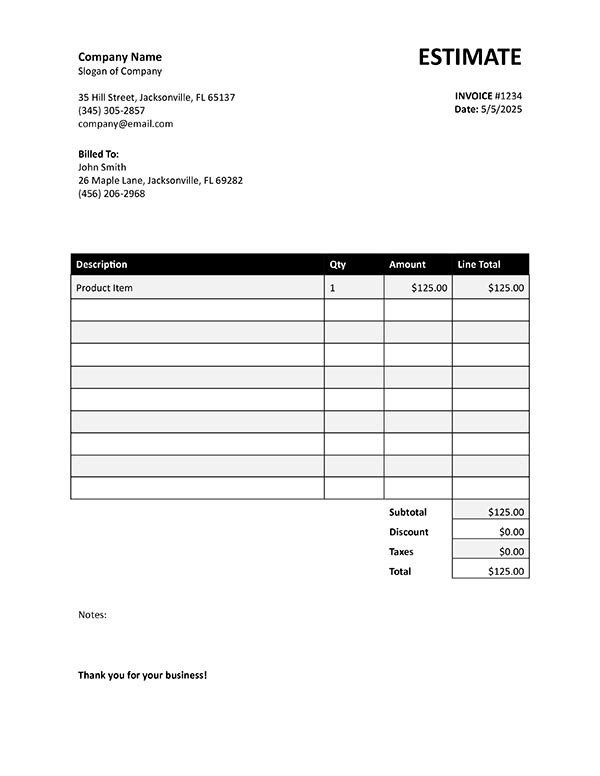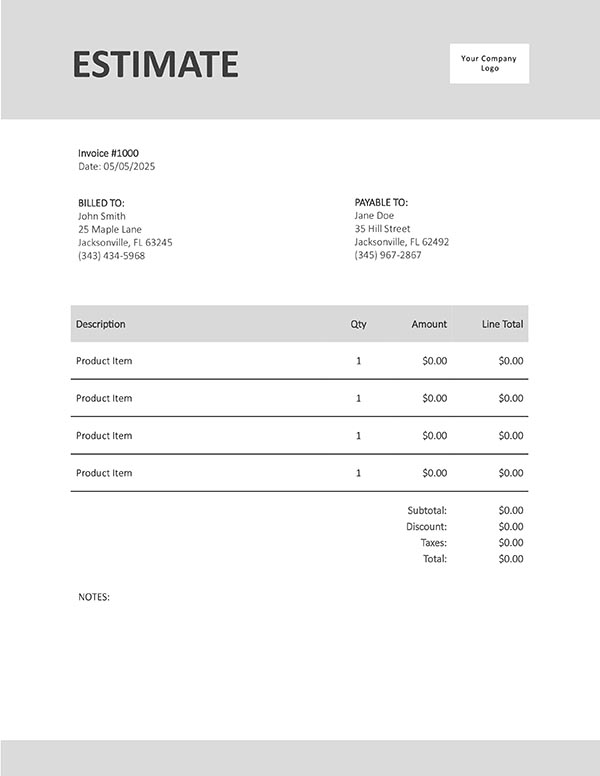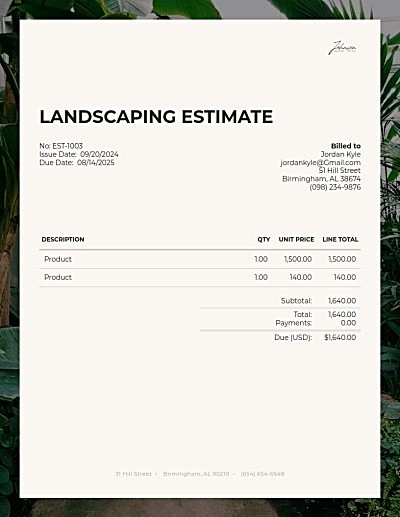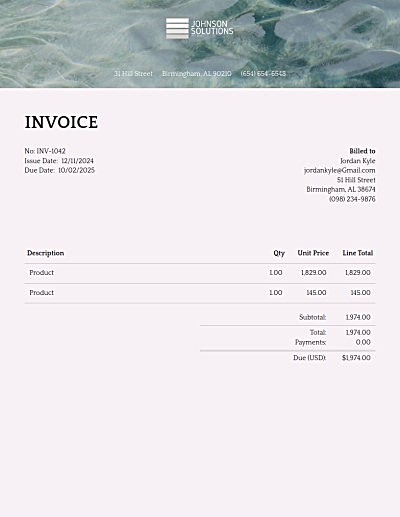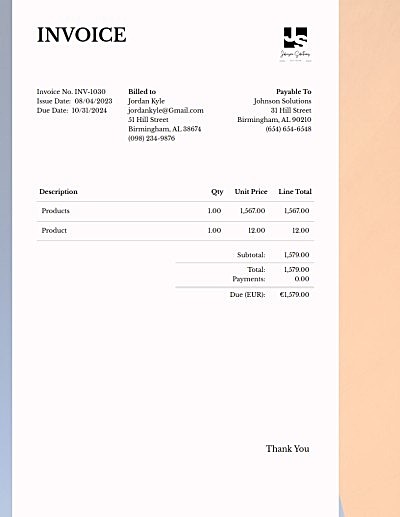Landscaping Estimate Templates
Need more than a download?
Easy online invoicing: customize, send and get paid.
Understanding Landscaping Estimates: Let’s Break It Down!
A landscaping estimate is like a project's price tag, outlining all the costs involved, so there are no surprises later. Think of it as a game plan, showing clients what they’re in for regarding costs, labor, materials, and any extra services. Plus, it builds trust! A well-done estimate not only helps clients make smart decisions but also proves you’ve got your stuff together.
Most pros use a landscaping estimate template to keep things simple and organized. Whether you prefer good old Excel or Word, these templates make it easy to include all the right details. Nailing your estimate is key to winning jobs and growing your landscaping biz.
How to Create the Perfect Landscaping Estimate
Ready to impress? Follow these steps to craft a killer estimate that’s clear, professional, and sets you up for success.
- Define the Project Scope: What's the plan? Start by laying out exactly what the project includes. From designing and planting to patios and irrigation systems—be specific! If you’re planting trees, installing decks, or doing regular upkeep, list it all. This way, clients know exactly what they’re paying for, and there’s no room for confusion.
- Estimate Landscaping Costs: Next up, get into the nitty-gritty of the costs. Add up materials, equipment, and labor. Show your hourly rates and give an estimate of how long each task will take. A breakdown gives clients transparency and shows you’ve done your homework.
- Include Contingency Costs: Prepare for the unexpected! No project ever goes 100% as planned, so cover yourself with a little extra cushion. Adding a 5-10% contingency can save your margins from unexpected expenses. Think of it as your "just in case" fund!
- Use a Professional Template: Want to impress right off the bat? Use a clean, professional-looking template. Invoice Candy has free templates you can download and customize to fit your style. It’s easy, quick, and ensures you won’t miss a thing!
- Highlight Payment Terms: Set the rules. Be clear about when and how you expect to get paid. Lay out your payment terms—like deposits, due dates, and payment methods—so everyone’s on the same page. No surprises, no drama.
- Add Contact Information: Make it easy. Don’t forget to include your contact details so clients can reach out with questions. Keeping communication open builds trust and makes working together a breeze.
Landscaping Pricing: How to Charge the Right Amount
Setting the right prices is a big deal. It helps you stay competitive and make sure you're not selling yourself short. Let's break down what goes into pricing your landscaping services.
- Labor Rates: You’ll likely charge anywhere from $50 to $100 per hour, depending on where you are and how complex the project is. If you’re a landscape architect, the rate could be higher—think $70 to $150 per hour. Got a team? Skilled laborers usually fall in the $25 to $50 per hour range. Make sure you know local rates so you can stay in the game.
- Overhead Costs: Don’t forget about your own running costs! This includes things like maintaining your equipment, insurance, and materials. For example, if your equipment costs $5,000 a year and you bill 1,000 hours, you’d add $5 per hour to cover those expenses.
- Profit Margins: Your profit margin should be around 15% to 20%. This ensures you’re not just breaking even but making a decent living while covering all the costs.
Why Invoice Candy is Your Best Friend
Creating accurate, professional landscaping estimates doesn’t have to be a headache. Invoice Candy makes it easy to get it right the first time and win more business. Here’s how:
- Customizable Templates: Invoice Candy’s got you covered with customizable templates made for landscapers. You can tweak them to match your brand—colors, logos, fonts, the works. It’s all about looking sharp and standing out!
- Real-Time Collaboration with Clients: Need to share an estimate with a client fast? Invoice Candy lets you send it over instantly, and clients can view, comment, and request tweaks in real-time. Faster approvals mean faster project kickoffs.
- Automated Material Cost Calculations: Tired of crunching numbers? The built-in calculators do the work for you. Enter the materials and quantities, and Invoice Candy spits out the total cost. Easy right? This way, there’s less room for mistakes, and you save loads of time.
- Integration with Design Software: Invoice Candy works seamlessly with your landscaping design software. That means you can drop your designs straight into your estimates, making your pitch look even more polished and professional.
- Labor Tracking: Invoice Candy also tracks labor hours, so you can make sure your estimates are always on point. Tracking your hours helps you stay profitable and keep your clients happy.
Frequently Asked Questions
Landscaping Estimate Templates FAQ
A quote is a fixed price, while an estimate is more of an educated guess. Quotes are locked in once accepted, but estimates can change as the project unfolds. Knowing the difference helps clients choose the right option for their needs.
How long it takes depends on how complicated the project is. But with Invoice Candy, you can whip up a professional estimate in no time using our custom templates and automatic calculations.
Typically, you’re looking at a markup of 15% to 50%, depending on labor, materials, and demand. Knowing your costs is key to setting prices that make you money without scaring customers away.
Keep an eye on local trends, check out the competition, and make sure your estimate is detailed and clear-cut. Tools like Invoice Candy help you create polished estimates lightning-fast to show clients the value you bring to the table.
Higher pay for skilled workers means your overall project cost goes up. Knowing what other people in your area are charging helps you set fair prices and stay competitive.


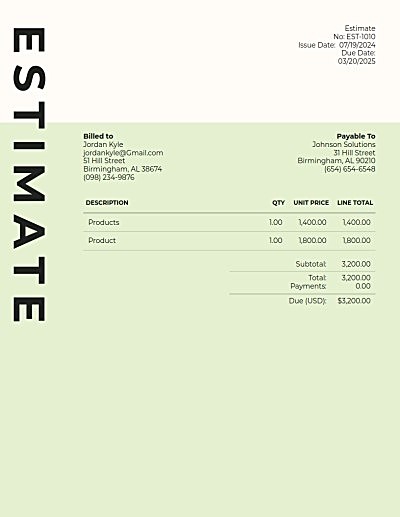
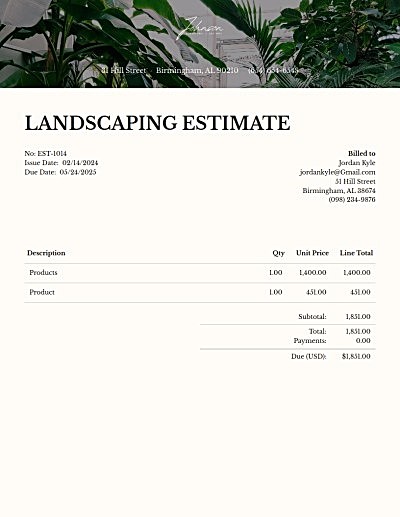
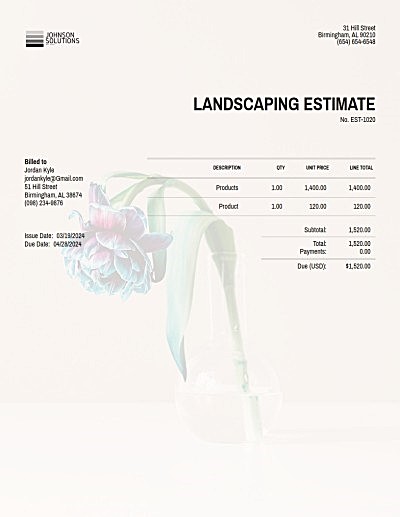
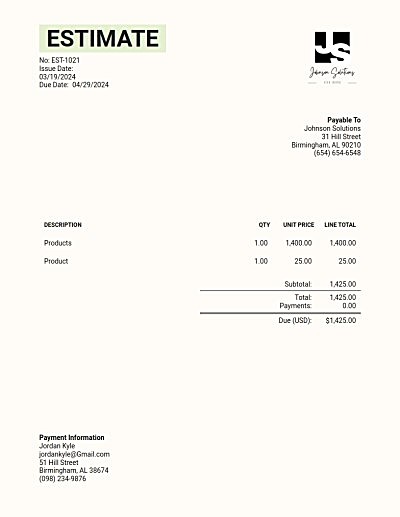
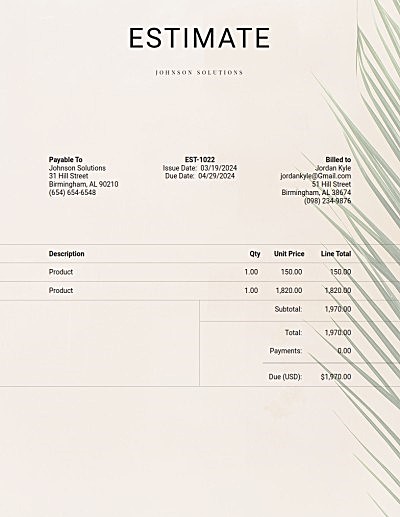
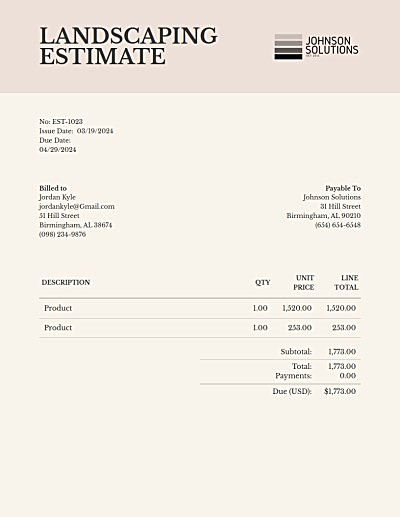
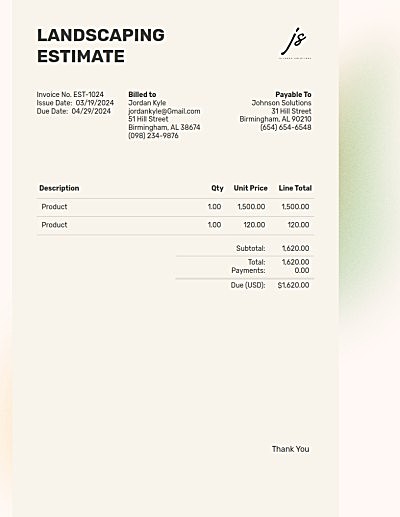
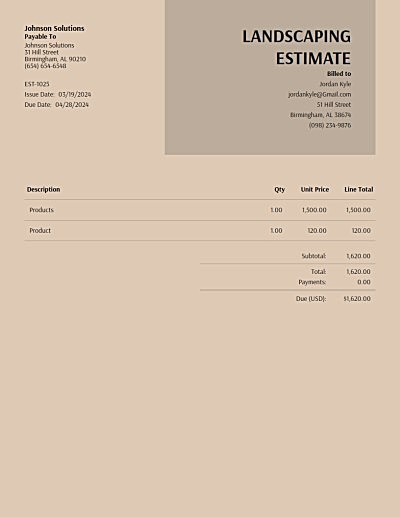
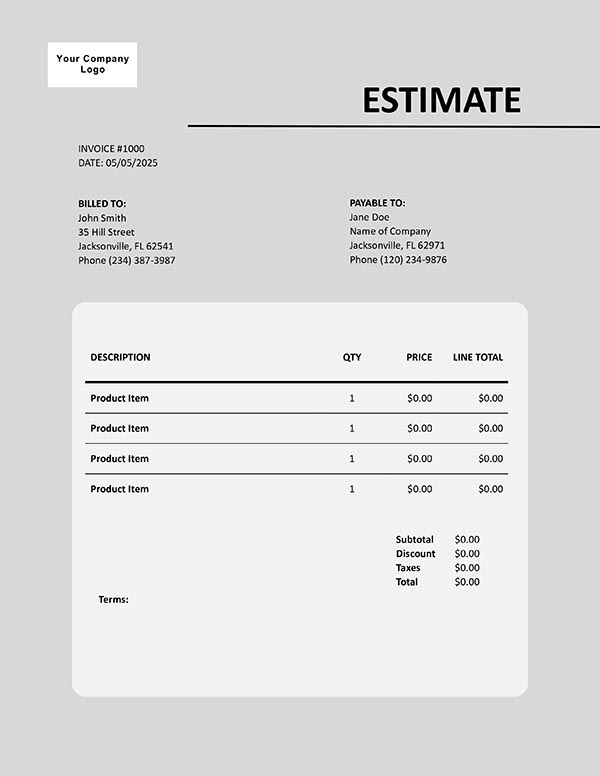
 Excel
Excel
 Word
Word