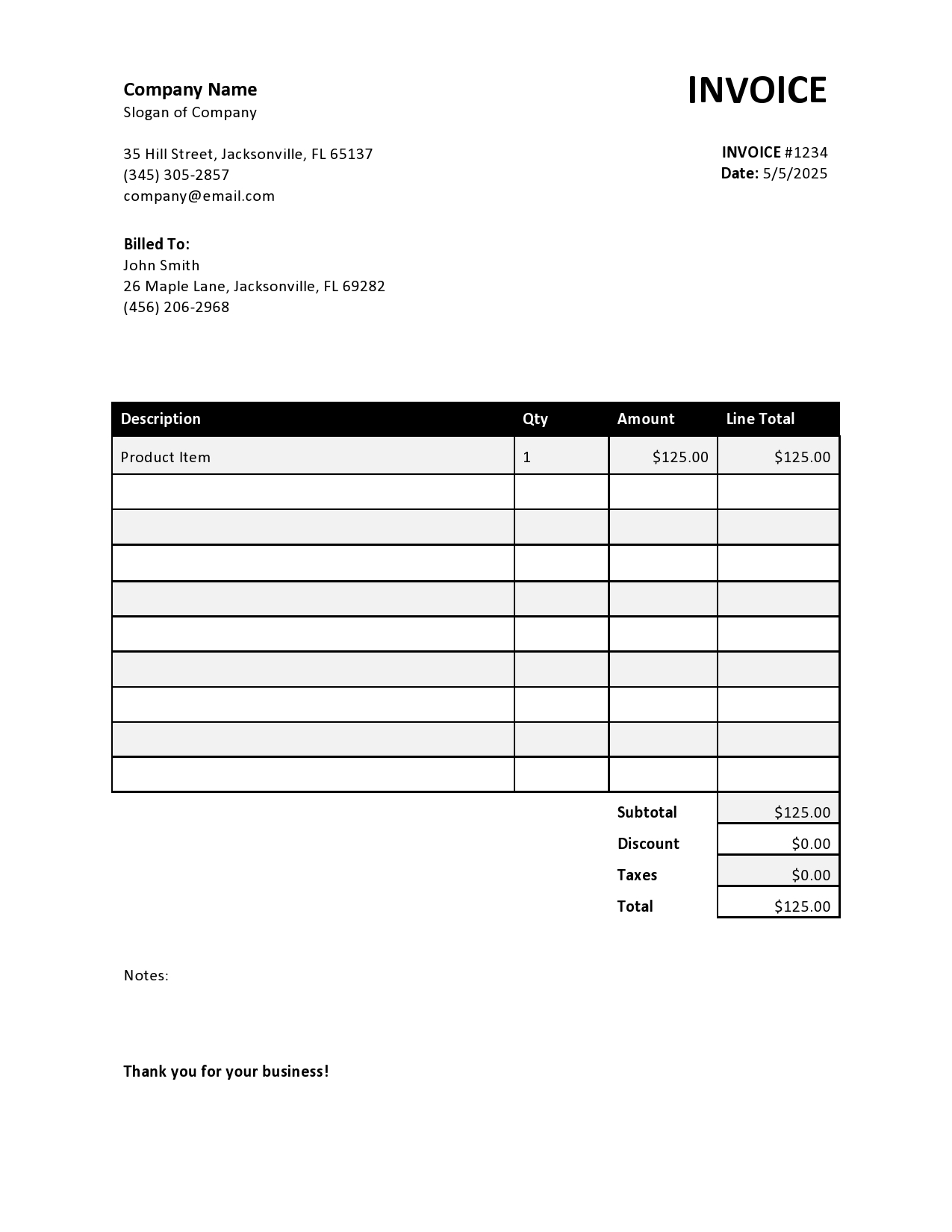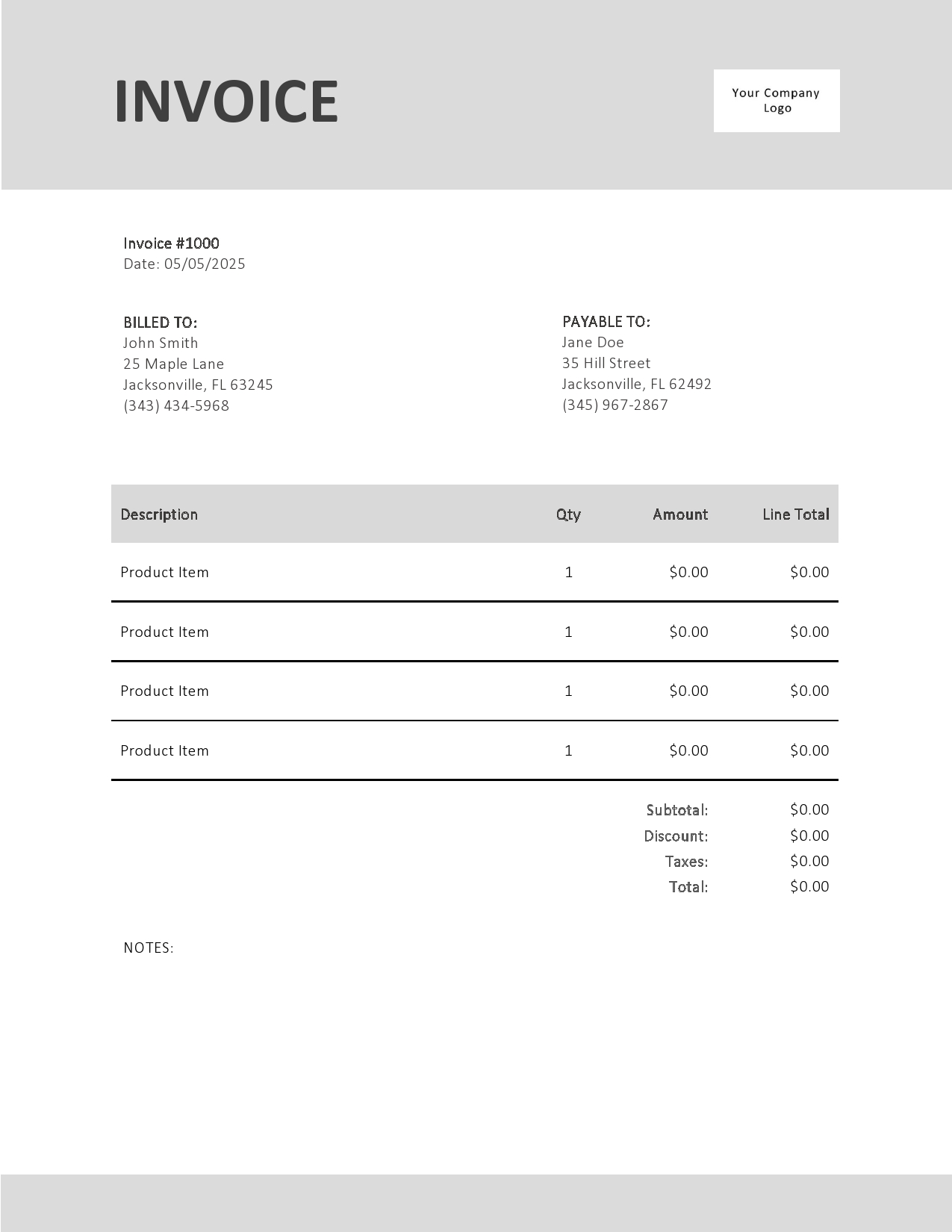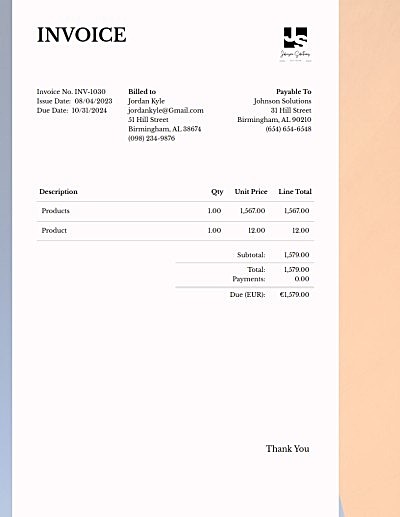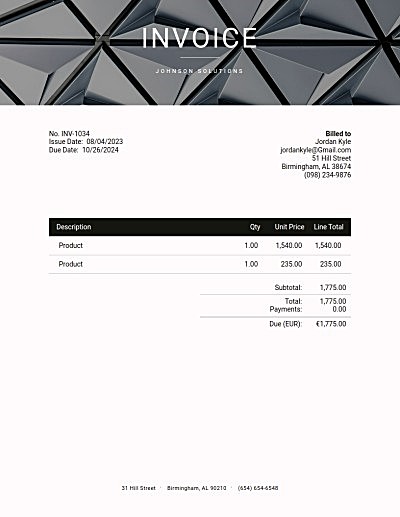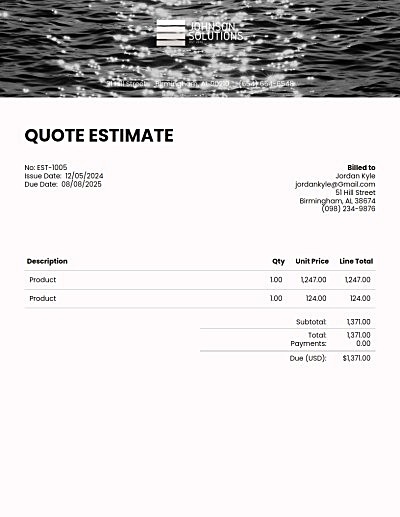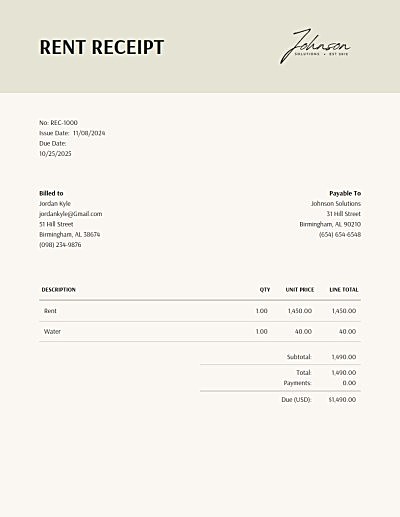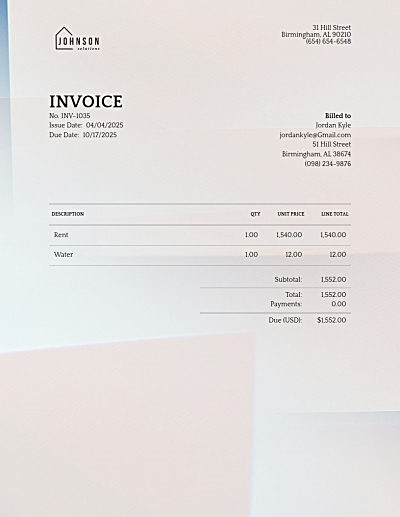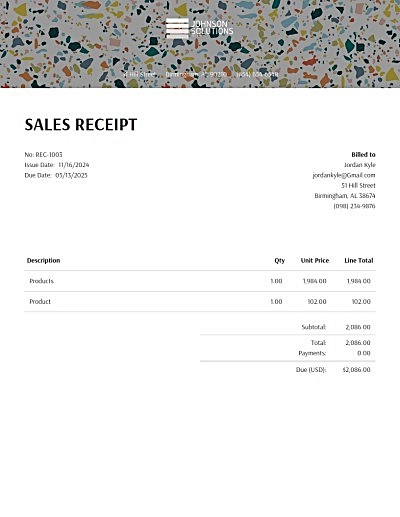PDF Invoice Templates
Need more than a download?
Easy online invoicing: customize, send and get paid.
What is a PDF Invoice?
A PDF invoice is a digital document that is a formal request for payment. A PDF format is widely used by businesses for billing purposes thanks to its universal compatibility. Similar to a traditional paper invoice, a PDF invoice captures all the details of a transaction, but in a secure, portable format that can be viewed across different devices.
What are Some Types of PDF Invoices?
An invoice’s design often reflects how your business charges for its services or products. Here are a few common types of PDF invoices:
Hourly Invoices: Freelancers and contractors who charge an hourly rate use this type of invoice, billing for time spent on a project.
Lump Sum Invoices: Often used in construction and contracting, a lump sum invoice includes a single fixed price charged for the entire project.
Time and Materials Invoices: These invoices bill clients for the direct labor hours at a specified rate, plus the cost of materials and equipment used.
Progress Invoices: For long-term projects, progress invoices allow for billing in stages as certain milestones are completed. This facilitates continuous cash flow.
Recurring Invoices: Businesses that offer subscription-based services or products frequently use recurring invoices, which are sent to customers on a regular schedule.
What Should an Invoice Include?
No matter which PDF invoice type you choose, it’s important to include essential elements like the total amount owed and the due date for payment. To ensure your invoice is effective and professional, include these additional elements:
Invoice number: Assign a unique identifier to each invoice for tracking purposes.
Invoice date: Specify the date you generated the invoice.
Contact information: Include your company’s name, address, phone number and an email address so that a client can reach out to you with any questions or concerns.
Customer’s information: If the customer is an individual, you can include basic information like name, address and phone number. If your client is another business, make sure you include the business name and contact information.
An itemized list of goods or services: Include quantities of these items, as well as their individual costs.
Payment method: Provide details on what payment methods you accept (check, credit card, Paypal, etc.).
Late fees or penalties: Outline any late payment fees or penalties for delayed payments.
If you are creating an invoice to send to a business, you may need to include the customer’s tax identification number for tax purposes.
How Do I Create a PDF Invoice?
Creating invoices and getting paid faster has never been easier. You have two options through Invoice Candy’s easy-to-use platform: Downloadable templates and our online invoice generator.
Downloadable PDF Invoice Templates
Invoice Candy offers a variety of ready-to-use free PDF invoice templates that are available for download. You may customize the PDF invoice template to meet your needs.
Invoice Candy’s Online Invoice Generator
Our user-friendly online invoice generator helps you create, customize and manage PDF invoices effortlessly. Select from a variety of our professionally designed invoice templates and input your information, add your logo, choose fonts and personalize your color palette to create an invoice that reflects your branding and your company’s billing needs.
PDF invoices include traditional elements but offer modern digital convenience, making them an excellent choice if you want to improve your financial workflow and client communication.
Frequently Asked Questions
PDF Invoice Templates FAQ
Yes. In today’s digital age, your client likely receives many emails, so including a note on the invoice can help it stand out among the clutter. A note can be an opportunity to include additional important information like payment methods you accept or other relevant messages. In the end, this will help enhance communication with your client.
After downloading your PDF invoice, you can edit it using Adobe PDF or any other PDF editing software. This allows you to customize your invoice to suit your needs before sending it to your client.
Using an online PDF invoice generator like Invoice Candy offers several advantages, including access to professional templates, the ability to customize based on your needs, error prevention and time-saving features. You also have the ability to track payments online and send invoices directly from the platform.


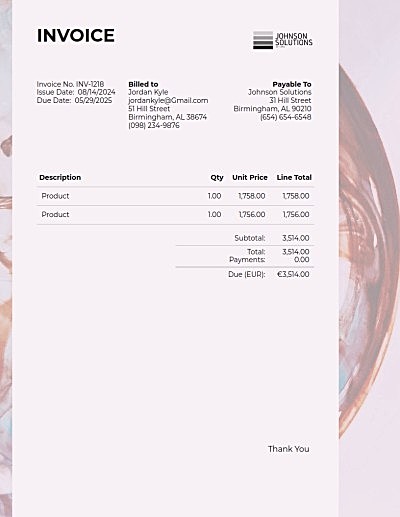
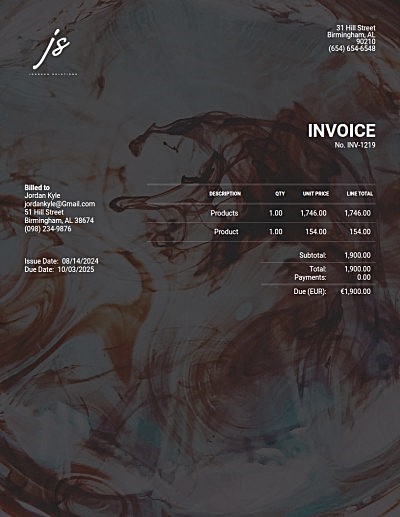
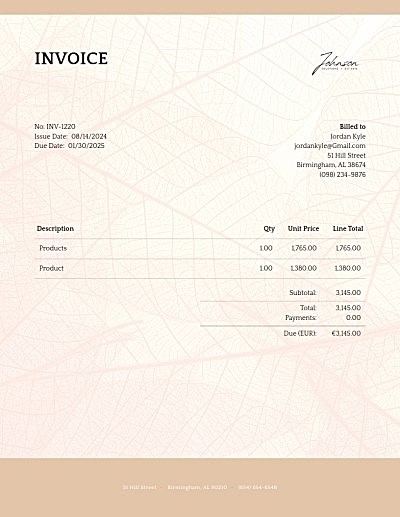
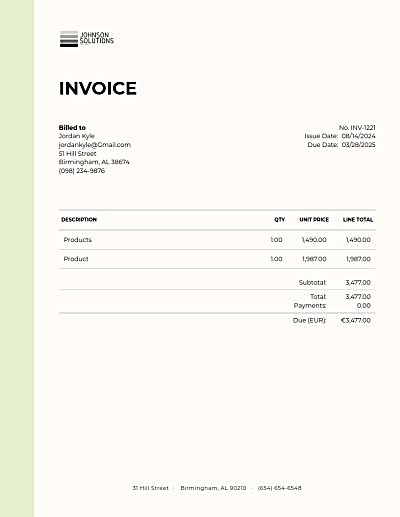
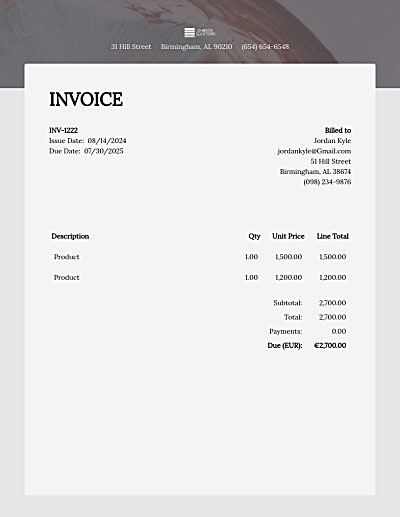

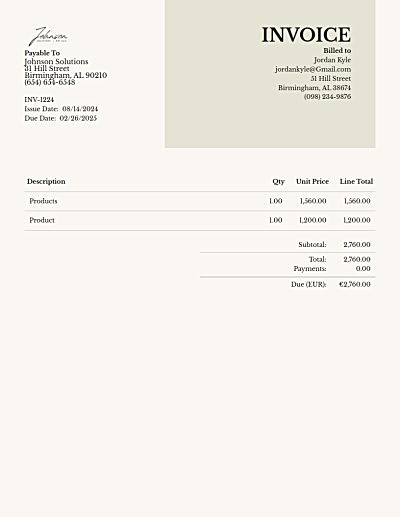
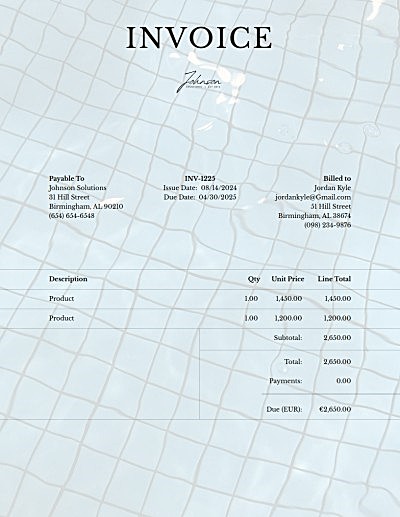
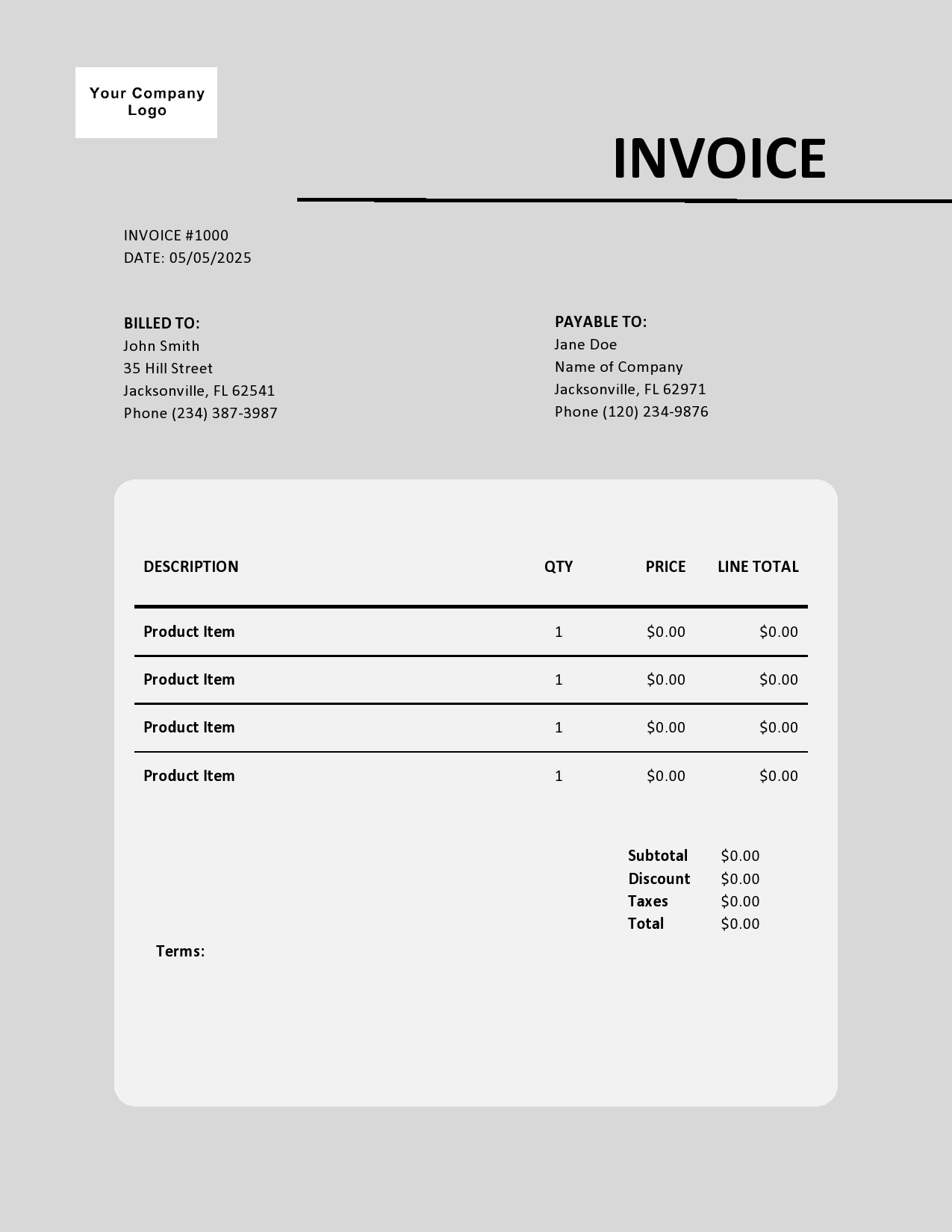
 Excel
Excel
 Word
Word