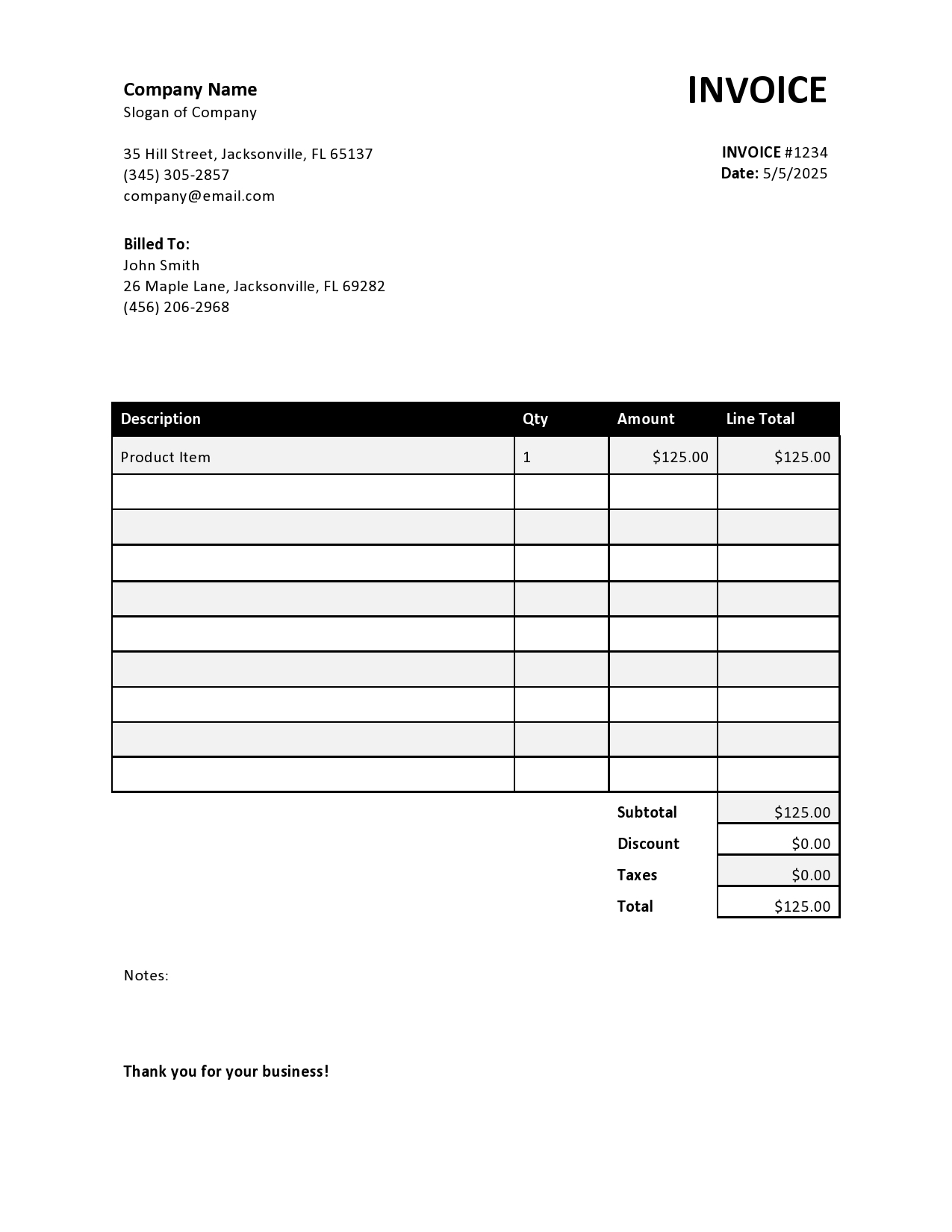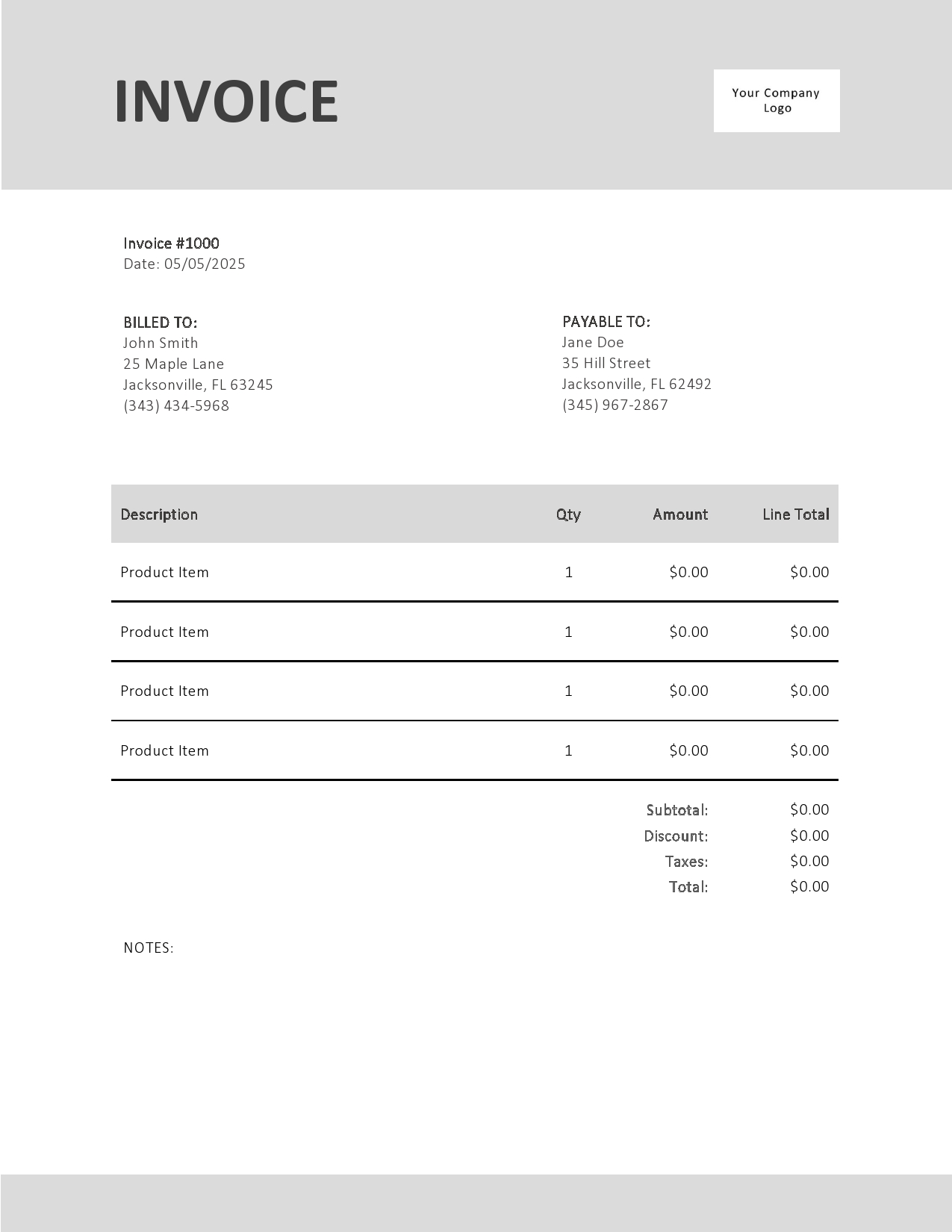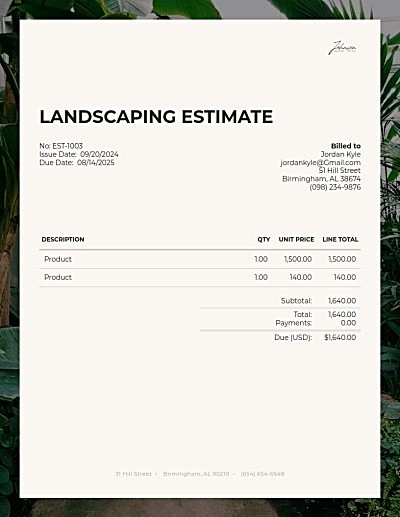Freelance Invoice Templates
Need more than a download?
Easy online invoicing: customize, send and get paid.
Freelance Invoice Template: Make Invoicing a Breeze!
Hey, fellow freelancer! If invoicing feels like trying to solve a Rubik's cube in the dark, you’re not alone. Research shows that a whopping 30% of freelancers struggle with it, leading to delays in getting paid and major stress. Who wants that? Definitely not you!
Picture this: you’ve wrapped up a big project, but now you’re knee-deep in a mess of Google Docs, Excel sheets, and Word files, trying to keep track of your earnings. Ugh. We totally get it—that’s why we’re here to save the day with some killer invoice templates and tips that’ll make the whole process way easier. No more invoicing nightmares—just professional-looking invoices that get you paid on time!
What’s a Freelance Invoice, Anyway?
A freelance invoice is a fancy (but super clear) breakdown of a freelancer's work that says, “Hey, here’s what I’ve done, and here’s what you owe me.” It’s the key to keeping things professional and making sure payment is made without a hitch.
Essential Bits To Include in a Freelance Invoice
Crafting a solid freelance invoice isn’t rocket science, but it does need some attention to detail. You want everything crystal clear so your clients will whip out their wallets without a second thought. Here's what needs to be in there:
- Header: Your business name and logo should be right at the top. Give your brand some personality!
- Client Info: Pop in the client’s name and contact details. Easy-peasy, but crucial for getting it to the right person.
- Invoice Number: Each invoice needs its own unique number so it can be tracked easily.
- Invoice Date: When was the invoice issued? Add the date here so there’s no confusion.
- Payment Due Date: By popping this date on your invoice, you’re giving your client a gentle nudge, saying, "Hey, let’s get this sorted by this day." It adds a bit of friendly urgency and keeps everything on track.
- Service Breakdown: Give them the 411 on what you did—dates, hours, and tasks.
- Rates and Total: Don’t forget to add your rates, any taxes, and that all-important total. Clarity = cash flow!
- Payment Instructions: Make it easy for them to pay. Bank transfer? PayPal? Let them know how.
- Terms & Conditions: Drop in any extras, like late fees, refund policies, or any other rules you need your clients to follow. Setting clear expectations upfront protects you from awkward "I didn’t know that" moments.
Tips for Nailing Your Freelance Invoice
Want to look pro and get paid faster? Here’s how to make your invoices not only functional but impressive:
- Keep It Consistent: Use the same format each time—whether it’s a template or your own creation This includes font choices, colors, and layout. Consistency helps clients feel comfortable and familiar with a brand.
- Keep It Simple: Don’t overcomplicate things. A clean, no-fuss design is always a win.
- Highlight Key Info: Make sure the total due and payment deadline stand out. Big, bold, and impossible to miss.
- Double-Check Details: Mistakes can slow everything down. Before you hit send, double-check your invoice for any sneaky errors.
Common Invoice Mistakes (And How to Avoid Them)
Don’t trip yourself up with these rookie mistakes:
- Waiting Too Long to Send: Get that invoice out as soon as you’re done with the work. The sooner you send it, the sooner you get paid.
- Being Vague: Don’t confuse your clients with unclear descriptions. Keep it straightforward.
- Missing Info: Every invoice needs payment terms, due dates, and an invoice number. Skip one, and you’re asking for delays.
- Not Following Up: If a payment is late, send a polite nudge. Don’t be shy!
- Looking Unprofessional: A sloppy, unbranded invoice can kill your credibility. Use a sleek, professional template to impress.
Meet Invoice Candy: Effortless Invoicing for Freelancers
Imagine a world where invoicing is simple, fast, and painless. Enter Invoice Candy, your go-to for invoicing. Whether you’re a seasoned freelancer or just starting out, Invoice Candy’s got your back with easy-to-use templates that scream professionalism. Here’s why you’ll love it:
- Stunning Designs: Choose from templates that match your vibe and business style.
- Save Time: Create and send invoices in just a few clicks. More time for what you love—less time buried in paperwork!
- Automatic Payment Reminders: No need to chase down clients. Invoice Candy nudges them for you.
- Safe Payments: Secure, stress-free payment processing. It’s all handled!
- Customize to Your Heart’s Content: Make each invoice as unique as your business with custom fonts, colors, and logos.
- Need a hand? Our friendly team is here to help with anything you need.
Frequently Asked Questions
Freelance Invoice Templates FAQ
As soon as the project is done, fire off that invoice! Or, if you’ve set up milestones, send one after each is ticked off. Keeping your invoicing timely shows you’re professional and speeds up that payday. Simple, right?
There’s a whole bunch!
- Standard invoices (for most projects)
- Pro Forma invoices (to show estimated costs)
- Recurring invoices (for ongoing gigs)
- Credit invoices (if you need to make any adjustments)
Picking the right one makes your billing process run like clockwork.
A paid-in-full invoice is what you send to say, "Hey, here’s what you owe." Once the client pays, you shoot them a receipt, which is like their proof of payment. The invoice is the request; the receipt confirms the cash is in your hands.
Whenever the work’s done, don’t wait—invoice! Depending on the project, that could be every week, biweekly, or monthly. Consistency is key for smooth cash flow and happy clients.
Use a sleek, professional invoice template (like those from Invoice Candy!). Pop in the details: what you did, how much they owe, and when they need to pay. Clear, simple, and fast!
Send a friendly reminder email. If they’re still ghosting you, give them a ring or send a more formal follow-up. You can also bring up late fees if you need to encourage faster payment.
You bet! Invoice Candy tracks everything—whether it’s sent, viewed, or paid. You can relax and let the app do the chasing while you focus on your creative genius!
Yes! Whether you’re freelancing on the side or work as a freelancer full-time, these freelance invoice templates will work great.
As a freelancer, it’s important to advocate for yourself by setting clear payment terms and sending reminders for overdue payments. It’s also a good idea to offer multiple payment options and maintain organized records of all invoices and transactions.
To edit a Google Sheets template, open the template and make the necessary changes directly within Google Sheets. Save the edited template with a new name for future use.



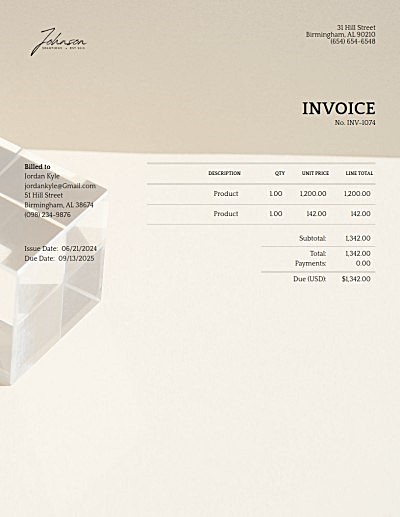
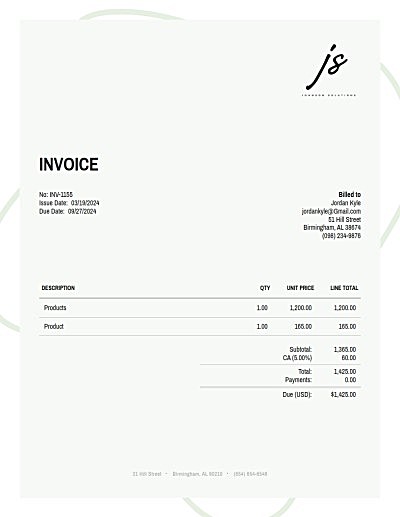


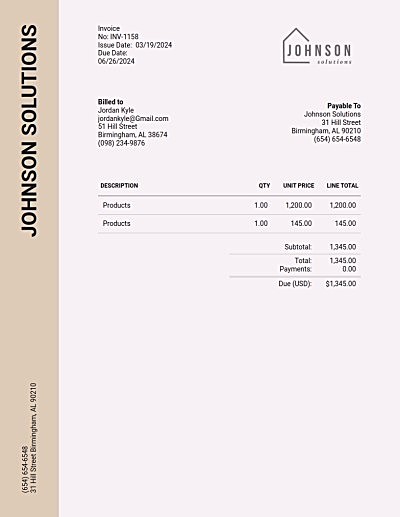


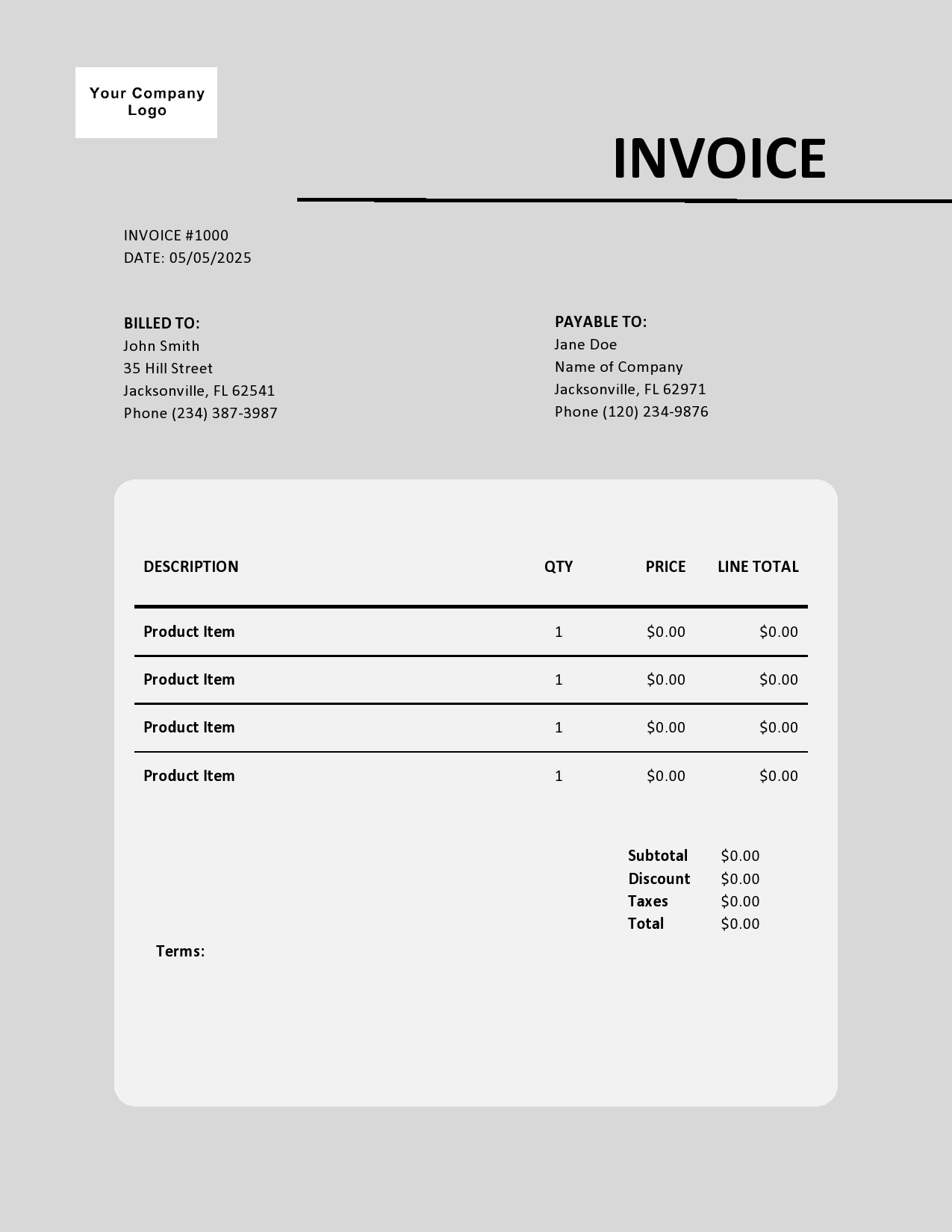
 Excel
Excel
 Word
Word