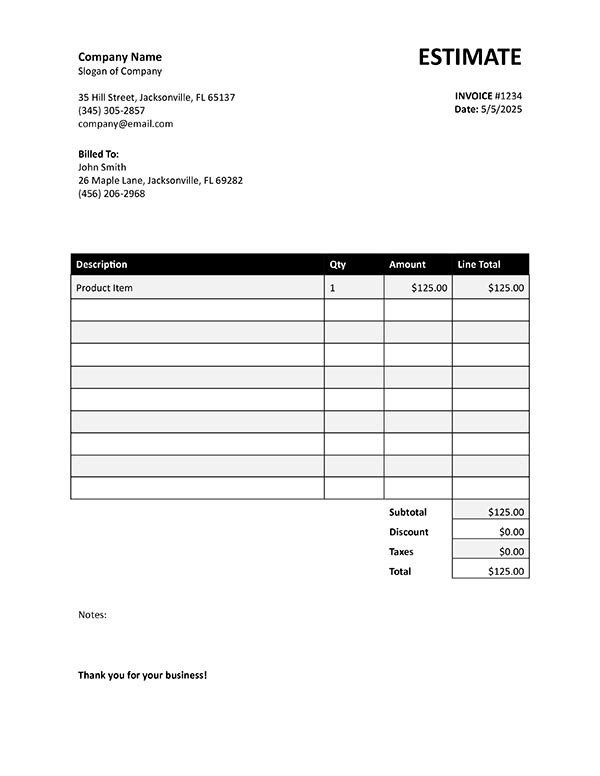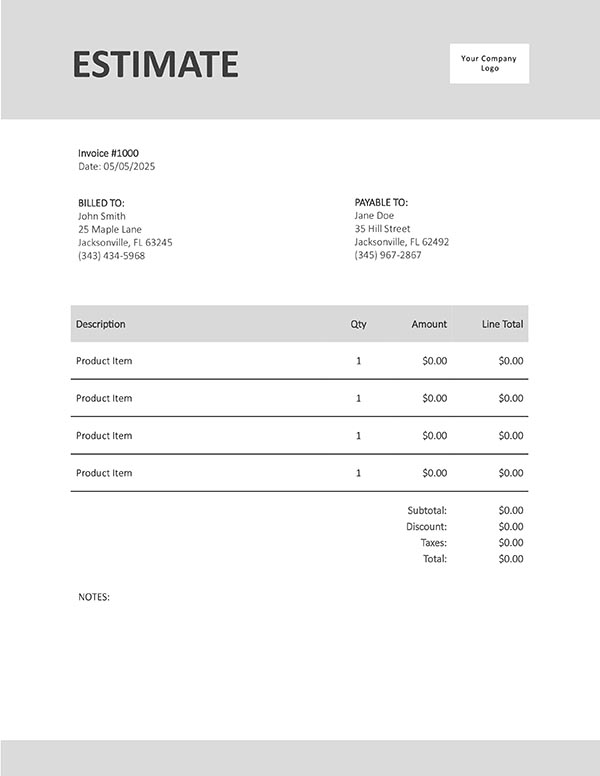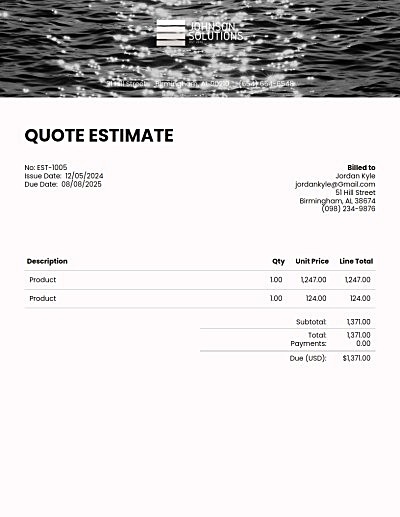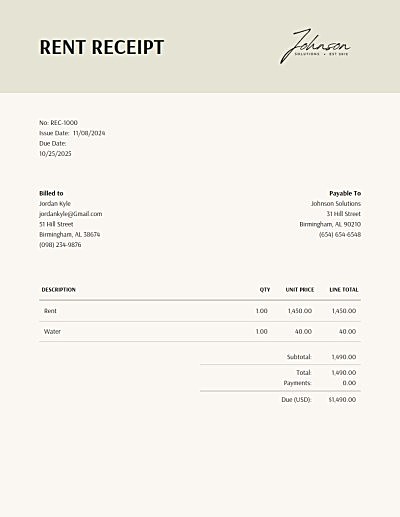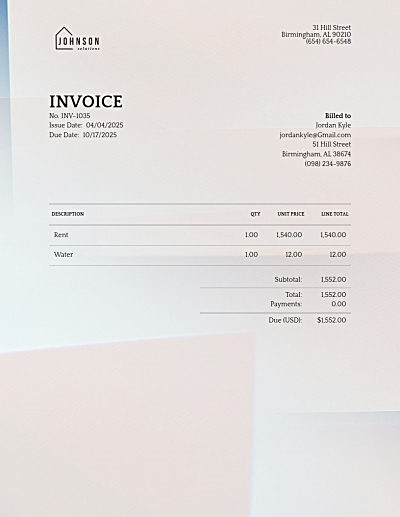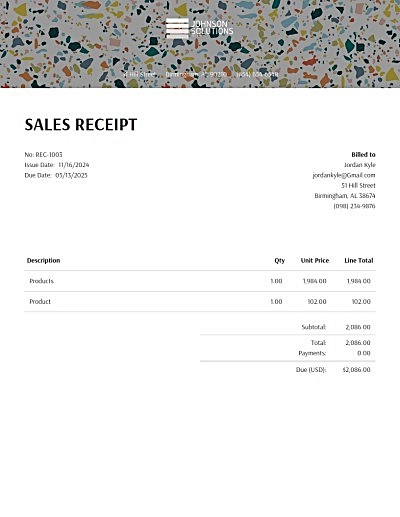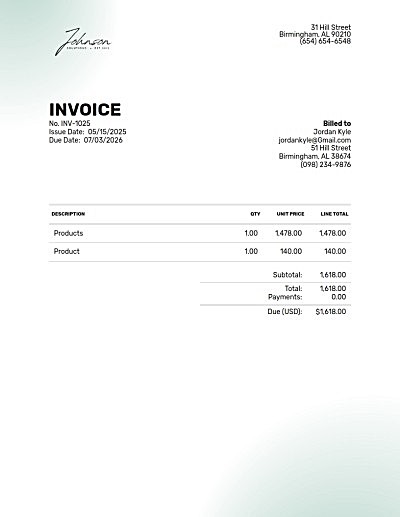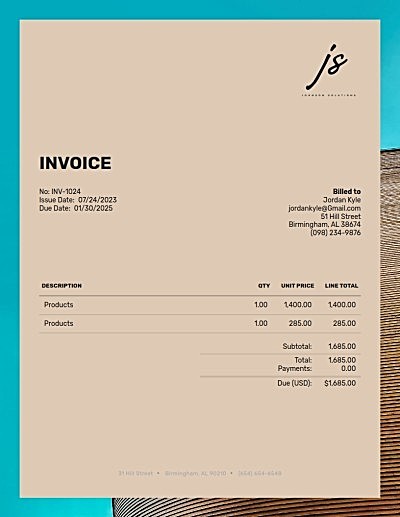Quote Template Templates
Need more than a download?
Easy online invoicing: customize, send and get paid.
What Is a Price Quote?
No time to waste? Invoice Candy has a library of pre-made templates you can customize in a jiffy, or use our free online quote generator to build one from scratch. Either way, you'll be sending out polished quotes that impress your clients in no time.
A price quote is like giving your potential client a sneak peek at what they'll pay for your goods or services. It's like an introductory offer, allowing them to review the details (and the price!) before deciding if they want to jump on board. A quote is usually considered a binding agreement (unlike price estimates).
Once you quote a price, that's the amount you'll invoice the customer for the completed project (assuming everything stays on track!). So, make sure you're crystal clear and dead-on accurate when you whip up that quote.
When Should I Send a Quote Versus an Invoice to a Client?
Knowing when to send a quote or an invoice can be tricky! Here's a quick guide:
- Quote: A quote is like a price proposal you send to potential clients before they agree to work with you. It outlines the cost of your services or goods, so they can review the details and see if it fits their budget.
- Invoice: Once you and your client are on the same page about the price (and they give you the green light!), it's time to send an invoice for the quoted amount.
And the good news? Invoice Candy's Estimate Generator can help you create both quotes and invoices easily, so you don't have to start from scratch! No more confusing your clients; you'll be a quoting and invoicing pro in no time!
What Should I Include in a Price Quote?
A great price quote sets clear expectations and lands you the project. Here's what to include:
- Valid Until Date: Set a deadline for the quote's validity (like "valid for 30 days"). This gives your client a clear timeframe to make a decision and prevents confusion later.
- Brand Power: Add your logo for a professional touch and boost your brand identity.
- Crystal Clear Costs: Break down your products or services with clear descriptions and pricing for each item. This transparency helps your client understand exactly what they're getting for their money.
- Tax Talk: If applicable, outline any taxes clearly so your client has a complete picture of the total cost.
- Line Items: Detail the products or services offered, including descriptions and costs.
- Discounts: Offering a discount? Explain it here! Who doesn't love a good deal?
- Sign It Off: Include space for you and your client to sign the quote. This makes it a formal agreement and avoids any misunderstandings down the line.
By including these details, you create a professional and transparent price quote that increases your chances of winning the project!
How Can I Create a Quote with Invoice Candy?
Need a quick quote? Invoice Candy is here to save the day! Here's how it works:
- Pick Your Template: We have a huge selection of pre-made templates to choose from. Find one that matches your brand or style.
- Fill in the Blanks: Simply add the key details we mentioned before, like the services you're offering, any taxes or fees, and the total cost.
- Make it Shine: Feeling fancy? Add your logo, play with fonts, or include any extra project details your client might need.
- Send it on its Way! Once your quote looks perfect, hit send, and it goes directly to your client electronically.
- Keep a Copy: Need a physical copy or want it for your records? No problem; you can easily download a copy of your quote in seconds.
Invoice Candy takes the hassle out of creating quotes, so you can focus on landing those amazing projects! Customers will thank you for clear, professional quotes that make their decision easy.
Frequently Asked Questions
Quote Template Templates FAQ
Editing your downloaded quote template is effortless. Open it up in a program you likely already have, like Microsoft Word or Excel. Once it's open, you can easily make any necessary changes and save it as a new document. No special software is required!
Elevating your quoting game with an online generator like Invoice Candy lets you create professional quotes quickly and easily, with no design experience required. Choose from a library of sharp, pre-made templates to make a lasting impression.
Built-in features also eliminate errors with automatic calculations, helping you get the details right! Plus, online invoice generators store everything electronically, keeping your quotes organized and accessible from anywhere, so you can focus on closing deals and building your business!
Links to related content


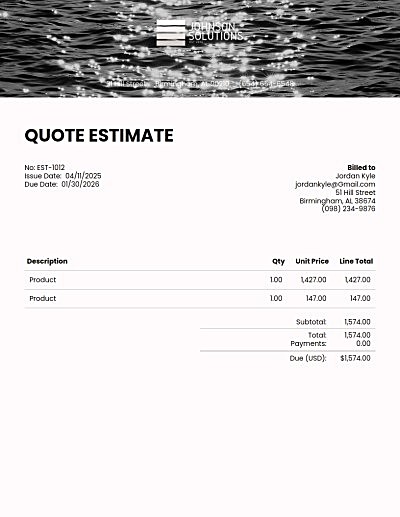
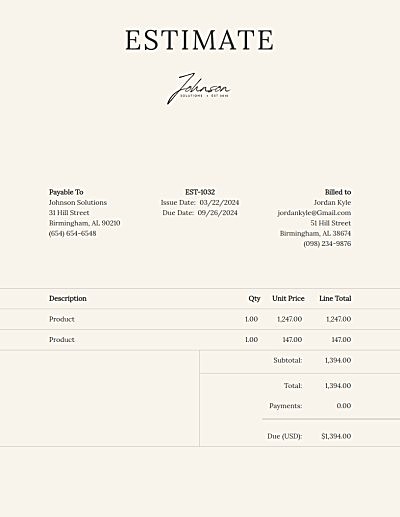
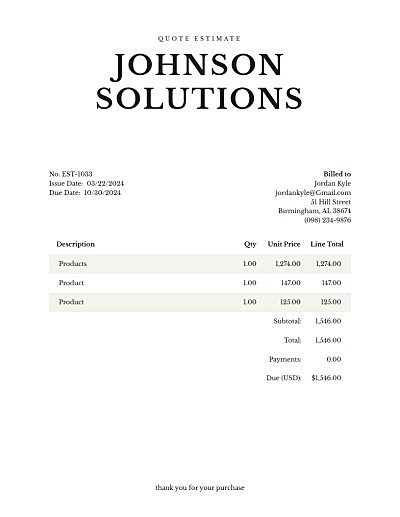
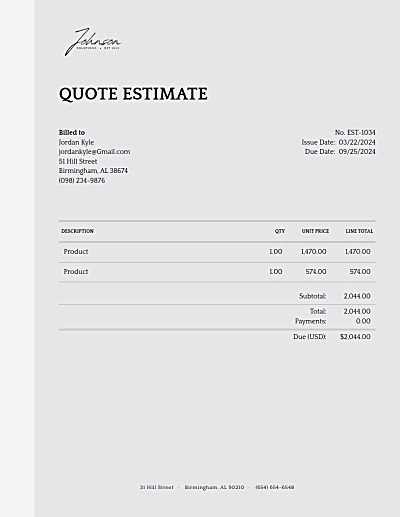
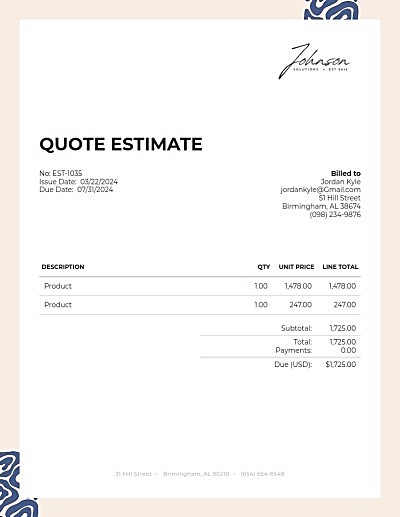
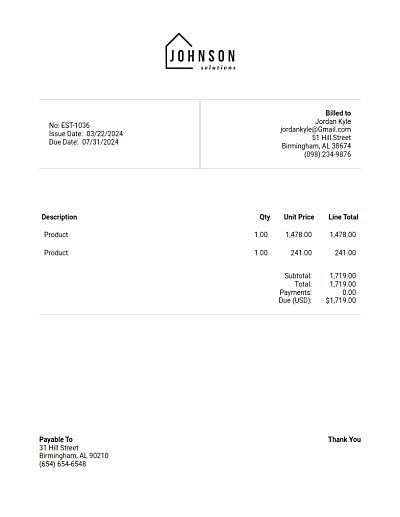
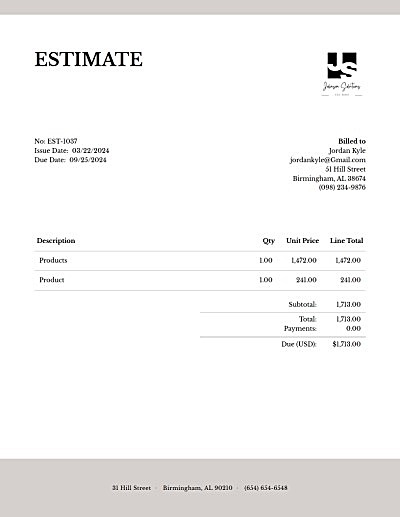
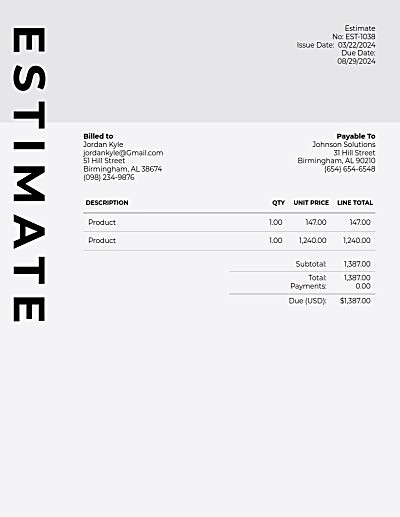
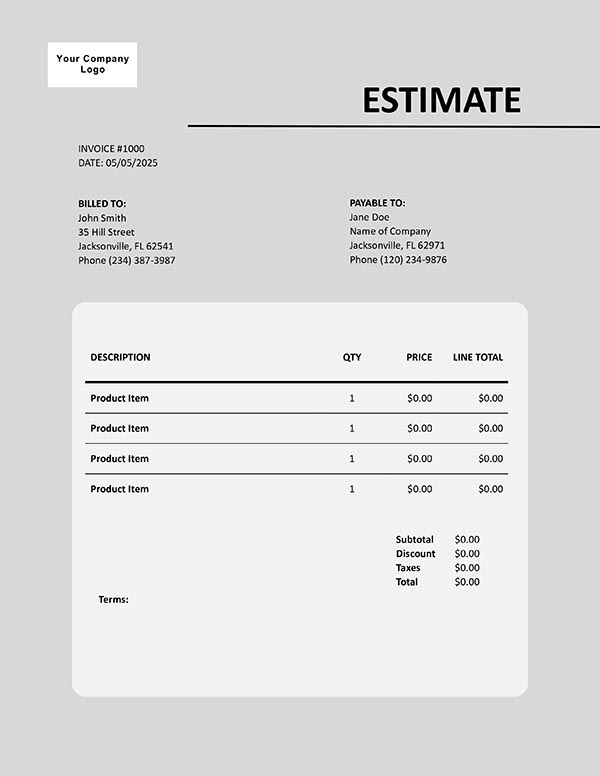
 Excel
Excel
 Word
Word